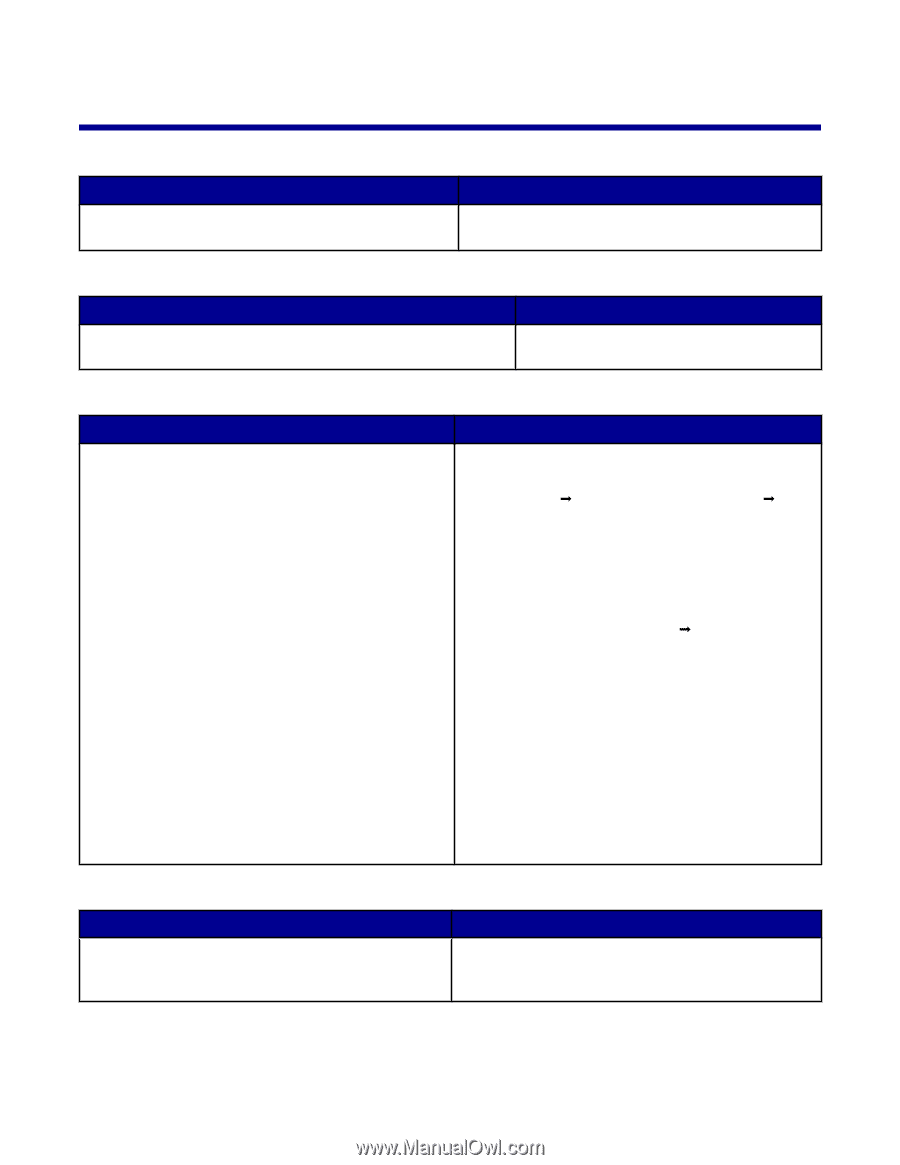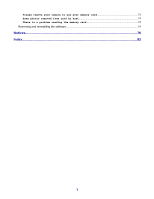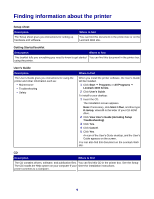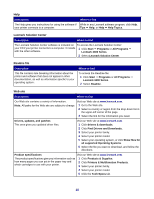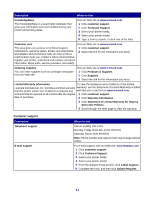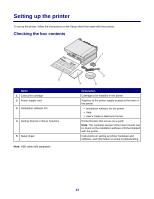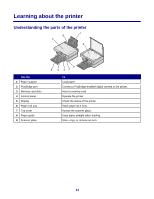Lexmark X3470 User's Guide - Page 9
Finding information about the printer - driver
 |
UPC - 814227010595
View all Lexmark X3470 manuals
Add to My Manuals
Save this manual to your list of manuals |
Page 9 highlights
Finding information about the printer Setup sheet Description The Setup sheet gives you instructions for setting up hardware and software. Where to find You can find this document in the printer box or on the Lexmark Web site. Getting Started booklet Description Where to find This booklet tells you everything you need to know to get started You can find this document in the printer box. using the printer. User's Guide Description The User's Guide gives you instructions for using the printer and other information such as: • Maintenance • Troubleshooting • Safety Where to find When you install the printer software, the User's Guide will be installed. 1 Click Start Œ Programs or All Programs Œ Lexmark 3400 Series. 2 Click User's Guide. To install to your desktop: 1 Insert the CD. The installation screen appears. Note: If necessary, click Start Œ Run, and then type D:\setup, where D is the letter of your CD-ROM drive. 2 Click View User's Guide (including Setup Troubleshooting). 3 Click Yes. 4 Click Cancel. 5 Click Yes. An icon of the User's Guide desktop, and the User's Guide appears on the screen. You can also find this document on the Lexmark Web site. CD Description Where to find The CD contains drivers, software, and publication files. You can find this CD in the printer box. See the Setup The CD installs the Help system on your computer if your sheet for installation instructions. printer connects to a computer. 9