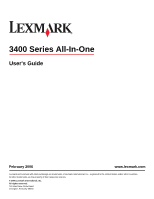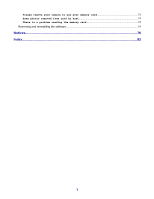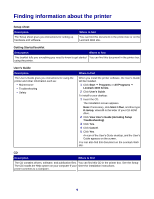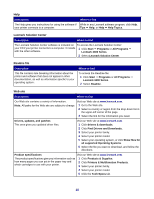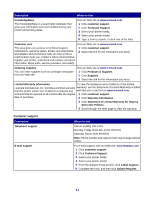Scan troubleshooting
.........................................................................................................................
65
Scanner does not respond
..........................................................................................................................
65
Scan was not successful
.............................................................................................................................
66
Scanning takes too long or freezes the computer
.......................................................................................
66
Poor scanned image quality
........................................................................................................................
66
Partial document or photo scans
................................................................................................................
67
Cannot scan to an application
.....................................................................................................................
67
Fax troubleshooting
...........................................................................................................................
67
Tips for faxing using the Imaging Studio
.....................................................................................................
67
Cannot send or receive a fax
......................................................................................................................
67
Cannot print a fax or received fax has poor print quality
.............................................................................
68
Received fax is blank
..................................................................................................................................
68
Jams and misfeeds troubleshooting
..................................................................................................
68
Paper jam in the printer
...............................................................................................................................
68
Paper jam in the paper support
...................................................................................................................
68
Paper or specialty media misfeeds
.............................................................................................................
69
Printer does not feed paper, envelopes, or specialty media
.......................................................................
69
Banner paper jams
......................................................................................................................................
69
Memory card troubleshooting
............................................................................................................
70
Memory card cannot be inserted
................................................................................................................
70
Nothing happens when a memory card is inserted
.....................................................................................
70
Error messages on display
.........................................................................................................................
70
Error messages
.................................................................................................................................
71
Alignment problem...
.........................................................................................................................
71
Cartridge Error
....................................................................................................................................
71
Cartridge missing
...............................................................................................................................
72
Change paper or photo size setting...
....................................................................................
72
Clear the carrier jam...
................................................................................................................
72
Clear the paper jam...
....................................................................................................................
72
Color ink low
........................................................................................................................................
72
Could not detect a proof sheet
...................................................................................................
72
Computer not connected
....................................................................................................................
73
Insert camera/memory card.
............................................................................................................
73
Invalid photo/paper size selection
...........................................................................................
73
Load paper...
........................................................................................................................................
73
No images have been selected.
.....................................................................................................
73
No photo/paper size selection has been made.
.....................................................................
73
No photo files found
.........................................................................................................................
73
No proof sheet information
............................................................................................................
73
Only one device or media card is allowed...
.......................................................................
74
Paper skewed, please reposition.
...............................................................................................
74
Change paper size setting...
.......................................................................................................
74
PictBridge Communications Error
.................................................................................................
74
6