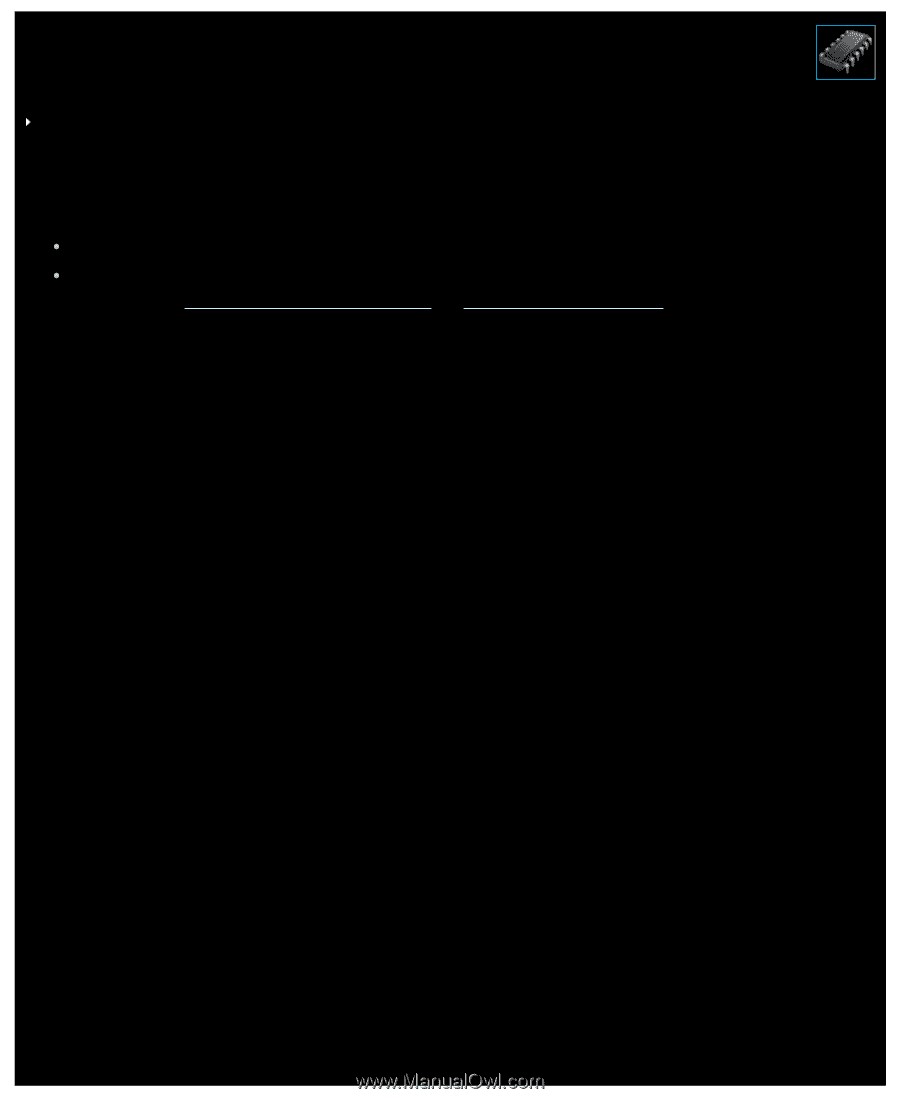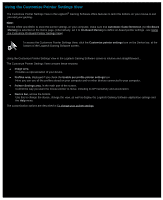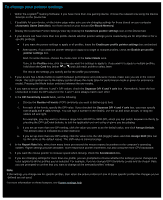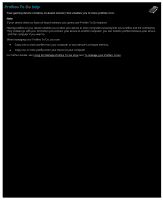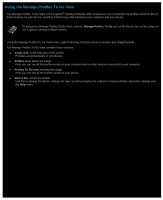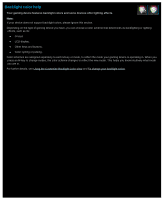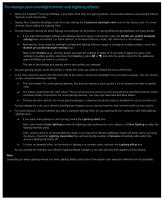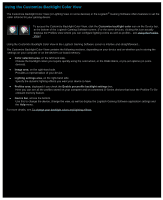Logitech G510s Gaming Software Guide - Page 100
Profiles To Go help
 |
View all Logitech G510s manuals
Add to My Manuals
Save this manual to your list of manuals |
Page 100 highlights
Profiles To Go help Your gaming device contains on-board memory that enables you to store profiles on it. Note: If your device does not have on-board memory you cannot use Profiles To Go features. Having profiles on your device enables you to take your device to other computers knowing that your profiles and the commands they contain go with you. And when you connect your device to another computer, you can transfer profiles between your device and that computer if you want to. When managing your Profiles To Go, you can: Copy one or more profiles from your computer to your device's on-board memory. Copy one or more profiles from your device to your computer. For further details, see Using the Manage Profiles To Go View and To manage your Profiles To Go.