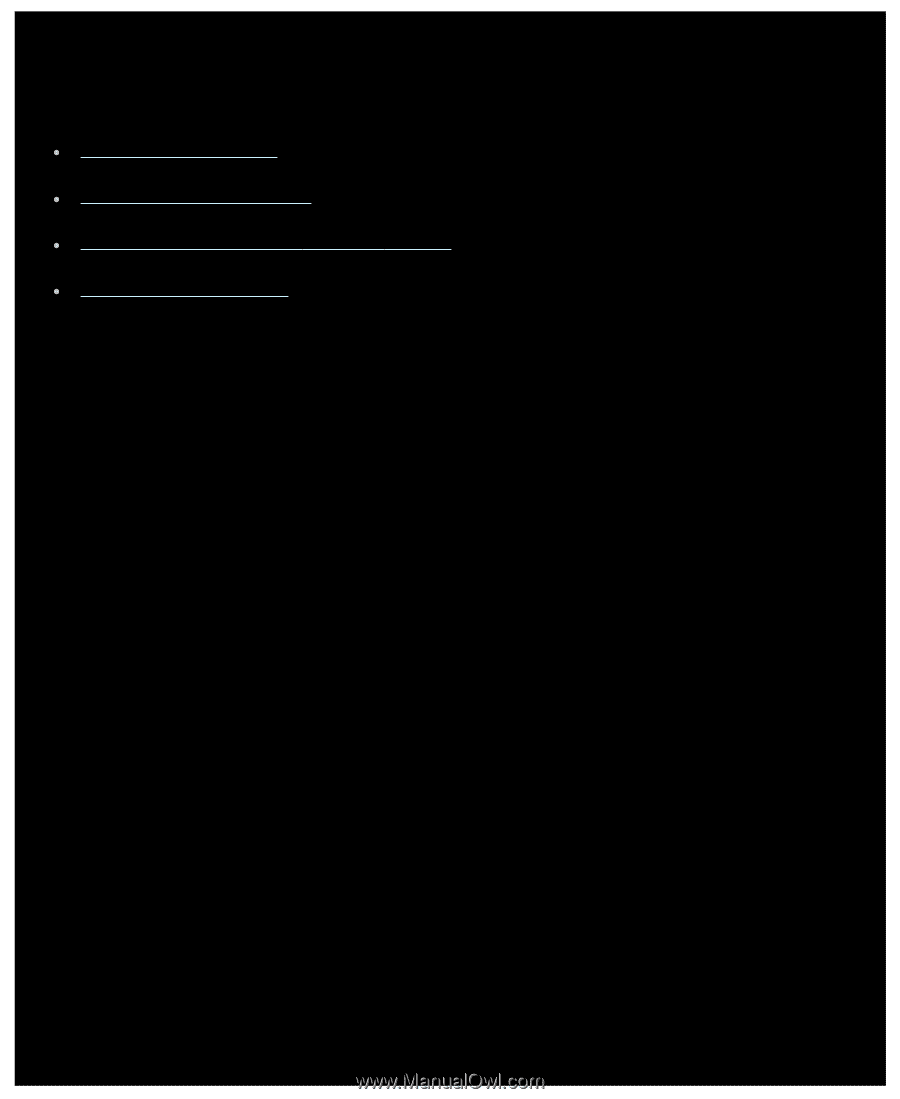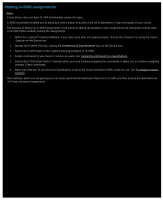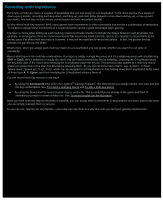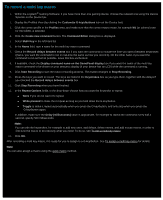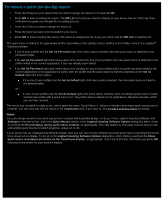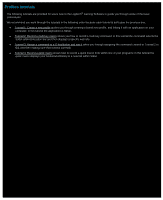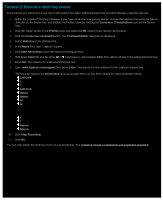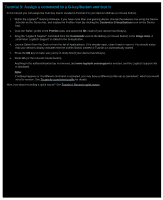Logitech G510s Gaming Software Guide - Page 76
Profiles tutorials, takes you through assigning the command created in Tutorial 2
 |
View all Logitech G510s manuals
Add to My Manuals
Save this manual to your list of manuals |
Page 76 highlights
Profiles tutorials The following tutorials are provided for users new to the Logitech® Gaming Software to guide you through some of the basic procedures. We recommend you work through the tutorials in the following order because each tutorial is built upon the previous one: Tutorial 1: Create a new profile guides you through creating a brand new profile, and linking it with an application on your computer; in this tutorial the application is Safari. Tutorial 2: Record a multi key macro shows you how to record a multi key command; in this tutorial the command selects the Safari address/location bar and then displays a specific web site. Tutorial 3: Assign a command to a G-key/button and test it takes you through assigning the command created in Tutorial 2 to G1, and then making sure that it works correctly. Tutorial 4: Record a quick macro shows how to record a quick macro from within one of your programs; in this tutorial the quick macro displays your bookmarks/history in a new tab within Safari.