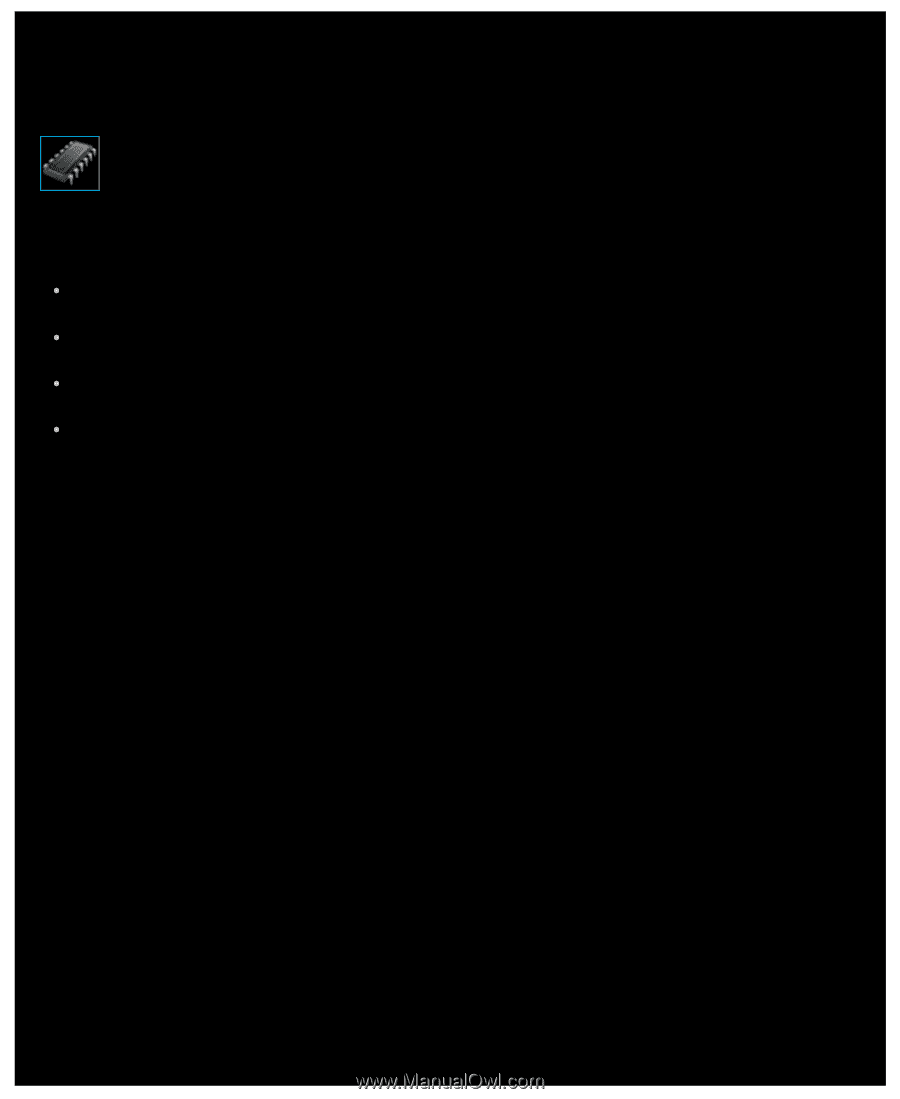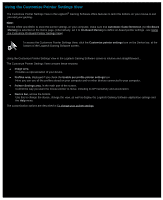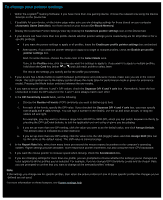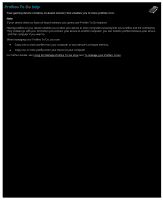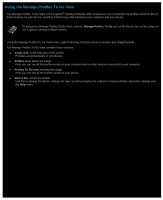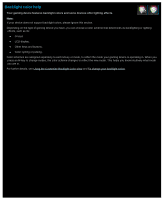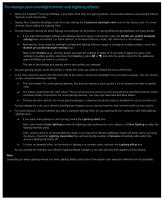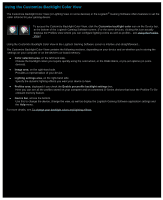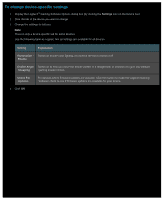Logitech G510s Gaming Software Guide - Page 101
Using the Manage Profiles To Go View, Manage Profiles To Go, Image area, Profiles area
 |
View all Logitech G510s manuals
Add to My Manuals
Save this manual to your list of manuals |
Page 101 highlights
Using the Manage Profiles To Go View The Manage Profiles To Go View in the Logitech® Gaming Software offers features for you to maintain the profiles stored on the onboard memory on your device, including transferring profiles between your computer and your device. To access the Manage Profiles To Go View, click the Manage Profiles To Go icon on the Device bar, at the bottom of the Logitech Gaming Software screen. Using the Manage Profiles To Go View in the Logitech Gaming Software screen is intuitive and straightforward... The Manage Profiles To Go View contains these sections: Image area, in the main part of the screen. Provides a representation of your device. Profiles area, above the image. Here you can see all the profiles stored on your computer and on other devices connected to your computer. Profiles To Go area, beneath the image. Here you can see all the profiles stored on your device. Device bar, across the bottom. Use this to change the device, change the view, as well as display the Logitech Gaming Software application settings and the Help menu.