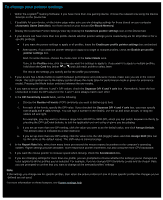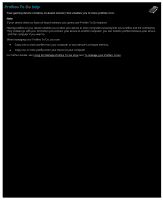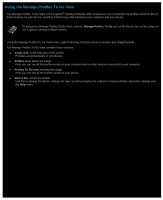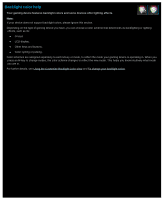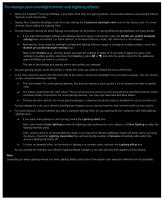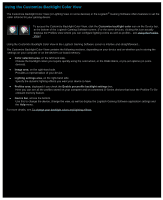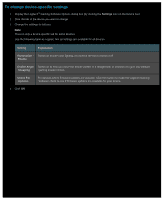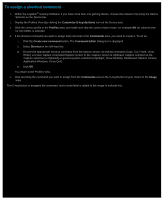Logitech G510s Gaming Software Guide - Page 103
Backlight color help
 |
View all Logitech G510s manuals
Add to My Manuals
Save this manual to your list of manuals |
Page 103 highlights
Backlight color help Your gaming device features backlight colors and some devices offer lighting effects. Note: If your device does not support backlight colors, please ignore this section. Depending on the type of gaming device you have, you can choose a color scheme that determines its backlighting or lighting effects, such as its: G-keys. LCD display. Other keys and buttons. Color cycling or pulsing. Color schemes are assigned separately to each M-key or mode, to reflect the mode your gaming device is operating in. When you press an M-key to change modes, the color scheme changes to reflect the new mode. This helps you know intuitively what mode you are in. For further details, see Using the Customize Backlight Color View and To change your backlight colors.