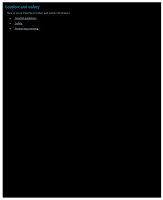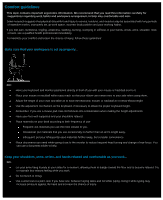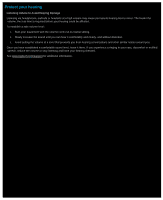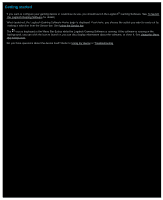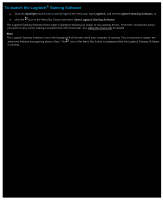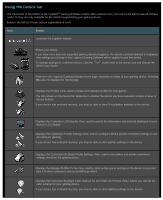Logitech G510s Gaming Software Guide - Page 7
Protect your hearing, Listening Advice to Avoid Hearing Damage
 |
View all Logitech G510s manuals
Add to My Manuals
Save this manual to your list of manuals |
Page 7 highlights
Protect your hearing Listening Advice to Avoid Hearing Damage Listening via headphones, earbuds or headsets at a high volume may cause permanent hearing loss to occur. The louder the volume, the less time is required before your hearing could be affected. To establish a safe volume level: 1. Start your equipment with the volume control at its lowest setting. 2. Slowly increase the sound until you can hear it comfortably and clearly, and without distortion. 3. Avoid setting the volume at a level that prevents you from hearing conversations and other similar noises around you. Once you have established a comfortable sound level, leave it there. If you experience a ringing in your ears, discomfort or muffled speech, reduce the volume or stop listening and have your hearing checked. See www.logitech.com/support for additional information.