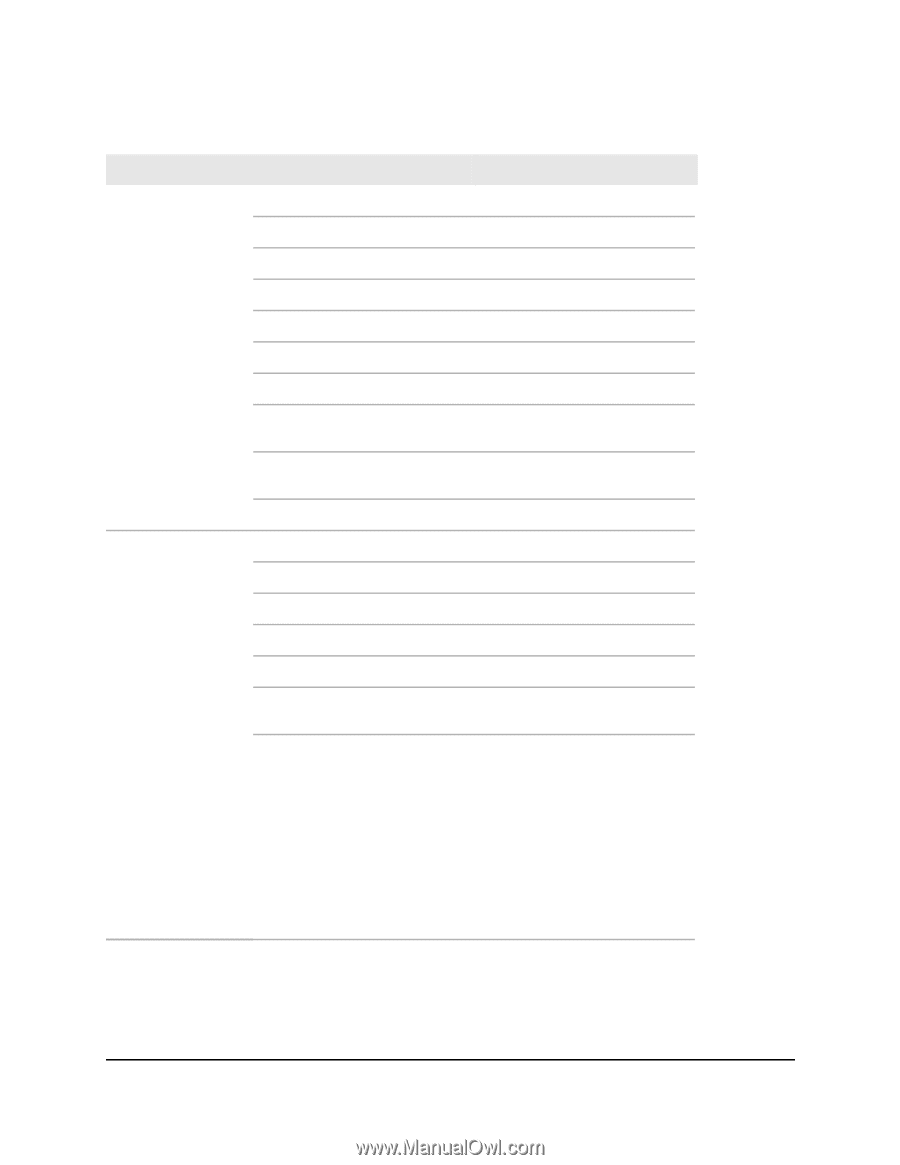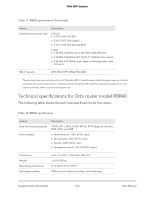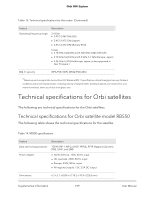Netgear AC2200 User Manual - Page 154
Table 10. Factory default settings for the satellite Continued, User Manual, Supplemental information
 |
View all Netgear AC2200 manuals
Add to My Manuals
Save this manual to your list of manuals |
Page 154 highlights
Orbi WiFi System Table 10. Factory default settings for the satellite (Continued) Feature Local network (LAN) LAN IP Subnet mask DHCP server DHCP range DHCP starting IP address DHCP ending IP address DMZ Time zone WiFi Time zone adjusted for daylight saving time SNMP WiFi communication SSID name Security Broadcast SSID Transmission speed Country/region RF channel Default Setting 192.168.1.250 255.255.255.0 Disabled 192.168.1.2 to 192.168.1.254 192.168.1.2 192.168.1.254 Disabled GMT for WW except NA and GR, GMT+1 for GR, GMT-8 for NA Disabled Disabled Disabled See satellite label WPA2-PSK (AES) Enabled Auto7 United States in the US; otherwise, varies by region 2.4 GHz front and back haul: Auto 5 GHz front haul: • Channel 48 for NA, PR, AU, CA, and TW • Channel 36 for EU 5 GHz back haul: • Channel 157 for NA, PR, AU, CA, and TW • Channel 108 for EU 7Maximum wireless signal rate derived from IEEE Standard 802.11 specifications. Actual throughput can vary. Network conditions and environmental factors, including volume of network traffic, building materials and construction, and network overhead, lower actual data throughput rate. Supplemental information 154 User Manual