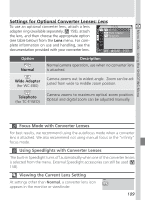Nikon COOLPIX 5700 User Manual - Page 125
Option, Description, Single AF, Continuous
 |
UPC - 018208255047
View all Nikon COOLPIX 5700 manuals
Add to My Manuals
Save this manual to your list of manuals |
Page 125 highlights
Auto-Focus Mode There are two autofocus mode options. Continuous autofocus allows rapid focusing, while single autofocus gives a less rapid response, but saves battery power. Menu Guide-Using the SHOOTING Menu Option Description Focus continuously adjusted until shutter-release button is Continuous pressed halfway, focus then locks. Shots can be taken even AF when subject is not in focus; check autofocus indicator before shooting. Single AF Focus only adjusted when shutter-release button is pressed halfway, then focus locks. Recommended when using macro close-up. Shots can be taken even when subject is not in focus; check autofocus indicator before shooting. Focus Confirmation Use the options below to check which areas of the frame are in focus before shooting. Focus confirmation has no effect on the final picture. Option MF On Off Description Areas in focus will be sharply outlined in the monitor or viewfinder when manual focus is used ( 80). As above, but for all focus modes. No indication of focus is given. 113