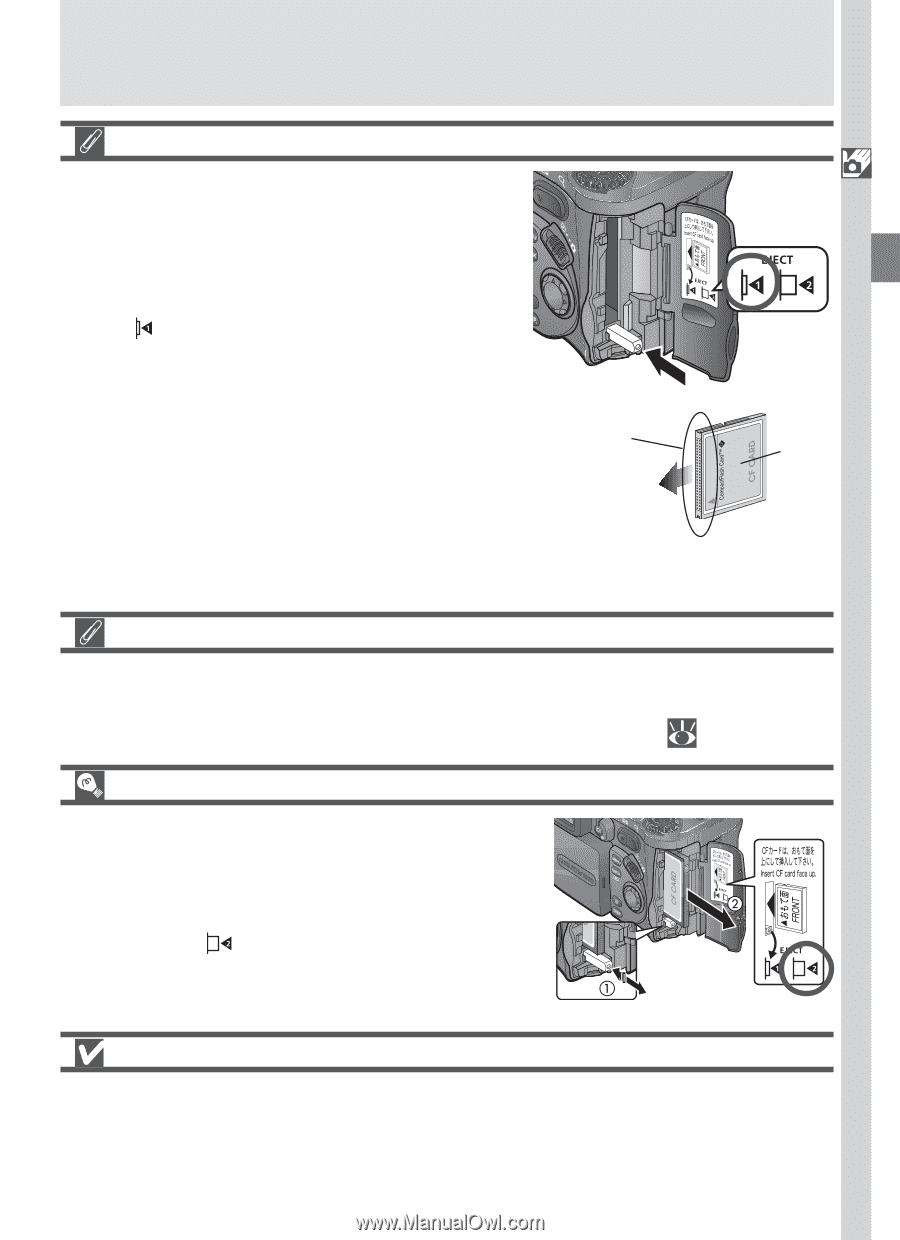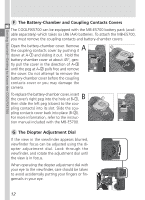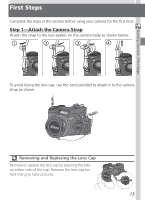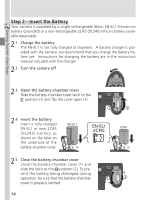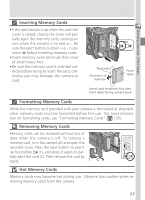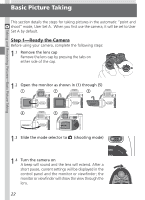Nikon COOLPIX 5700 User Manual - Page 29
Inserting Memory Cards, Hot Memory Cards, memory card, turn the camera off and open - out of memory
 |
UPC - 018208255047
View all Nikon COOLPIX 5700 manuals
Add to My Manuals
Save this manual to your list of manuals |
Page 29 highlights
Getting Started-First Steps Inserting Memory Cards • If the eject button is up when the card-slot cover is closed, closing the cover will partially eject the memory card, causing errors when the camera is turned on. Be sure the eject button is down (i.e., in position ) before inserting memory cards. • Insert memory cards terminals (two rows of small holes) first. • Be sure the memory card is oriented correctly before trying to insert the card, otherwise you may damage the camera or card. Terminals Direction of insertion Front label Insert card terminals first with front label facing camera back Formatting Memory Cards While the memory card provided with your camera is formatted at shipment, other memory cards must be formatted before first use. For more information on formatting cards, see "Formatting Memory Cards" ( 135). Removing Memory Cards Memory cards can be removed without loss of data when the camera is off. To remove a memory card, turn the camera off and open the card-slot cover. Press the eject button to pop it up to position (1), and press it again to partially eject the card (2). Then remove the card by hand. Hot Memory Cards Memory cards may become hot during use. Observe due caution when removing memory cards from the camera. 17