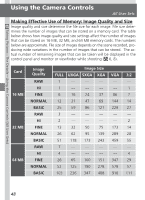Nikon COOLPIX 5700 User Manual - Page 65
Focus Mode: The, Button, Setting, How it works, When to use - macro
 |
UPC - 018208255047
View all Nikon COOLPIX 5700 manuals
Add to My Manuals
Save this manual to your list of manuals |
Page 65 highlights
Taking Pictures : The Details-Using the Camera Controls (All User Sets) Focus Mode: The Button Choose a focus mode according to your subject and composition. Setting How it works When to use it NO ICON Autofocus Camera automatically adjusts focus according to distance to subject. Use with subjects 50 cm (1´8˝) or more from lens. Infinity Focus is fixed at infinity, allow- Use when shooting distant ing camera to focus on distant scenes through foreground scenes. Speedlight is disabled. objects such as a window. Macro close-up When turns yellow, camera can focus on objects as close as 3 cm (1.2˝, measured from Use for close-ups. lens). See note on next page. Self-timer Combines macro close-up (see above) at distances of 3 cm (1.2") or more with shutter release delay of 3 s or 10 s. Use the 3 s delay to prevent pictures from blurring, especially when using macro close-up. Use the 10 s delay for self portraits. 53