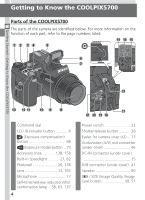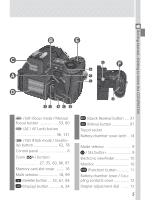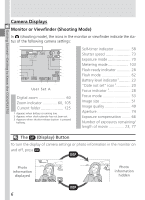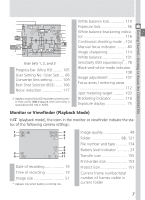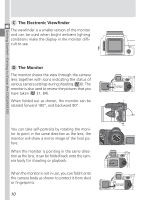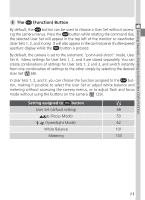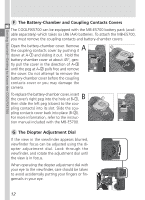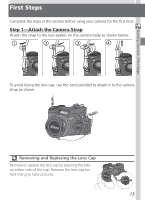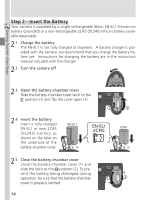Nikon COOLPIX 5700 User Manual - Page 21
Camera Parts - The Details, Using the Monitor - no picture
 |
UPC - 018208255047
View all Nikon COOLPIX 5700 manuals
Add to My Manuals
Save this manual to your list of manuals |
Page 21 highlights
Getting Started-Getting to Know the COOLPIX5700 Camera Parts - The Details A The Mode Selector The mode selector selects the operating mode. Choose (shooting mode) to take still pictures and movies ( 22), (playback mode) to play them back ( 84). B / SEL Button Pictures can be framed in the monitor or viewfinder. The monitor and viewfinder display the same contents. Pressing the / SEL button will toggle between the monitor and viewfinder (which cannot be used simultaneously) when the monitor is open. Note that the / SEL button is disabled in (playback) mode. Using the Monitor Do not apply excessive force to the monitor when folded out from the camera body as this could damage the hinge that connects the monitor to the camera. Closing the Monitor Closing the monitor while in use will automatically turn off the monitor, and turn on the viewfinder. Opening the monitor while the viewfinder is in use will do the opposite. Note, if you press the / SEL button and switch to the viewfinder before closing the monitor, the monitor will not turn on automatically when you open it again. Press the / SEL button after opening the monitor to turn it on. 9