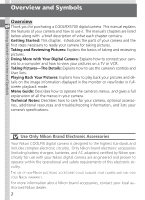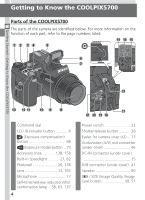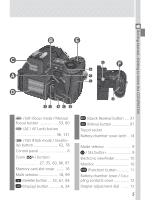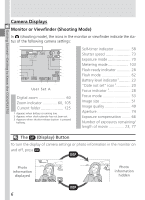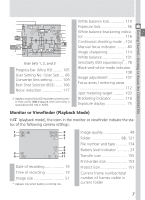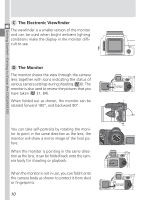Nikon COOLPIX 5700 User Manual - Page 17
AE / AF Lock button, MF Focus mode / Manual - reviews
 |
UPC - 018208255047
View all Nikon COOLPIX 5700 manuals
Add to My Manuals
Save this manual to your list of manuals |
Page 17 highlights
Getting Started-Getting to Know the COOLPIX5700 19 / MF (Focus mode / Manual Focus) button 53, 80 20 (AE / AF Lock) button 56, 131 21 / ISO (Flash mode / Sensitivity) button 62, 78 22 Control panel 8 23 Zoom ( / ) buttons 27, 35, 60, 86, 87 24 Memory card-slot cover ........ 16 25 Multi selector 18, 99 26 (Delete) button ... 33, 67, 84 27 (Display) button .......... 6, 24 28 (Quick Review) button .... 31 29 (Menu) button 97 30 Tripod socket 31 Battery-chamber cover latch . 14 A Mode selector 9 B / SEL button 9 C Electronic viewfinder 10 D Monitor 10 E (Function) button 11 F Battery-chamber cover / Cou- pling contacts cover 12 G Diopter adjustment dial ........ 12 5
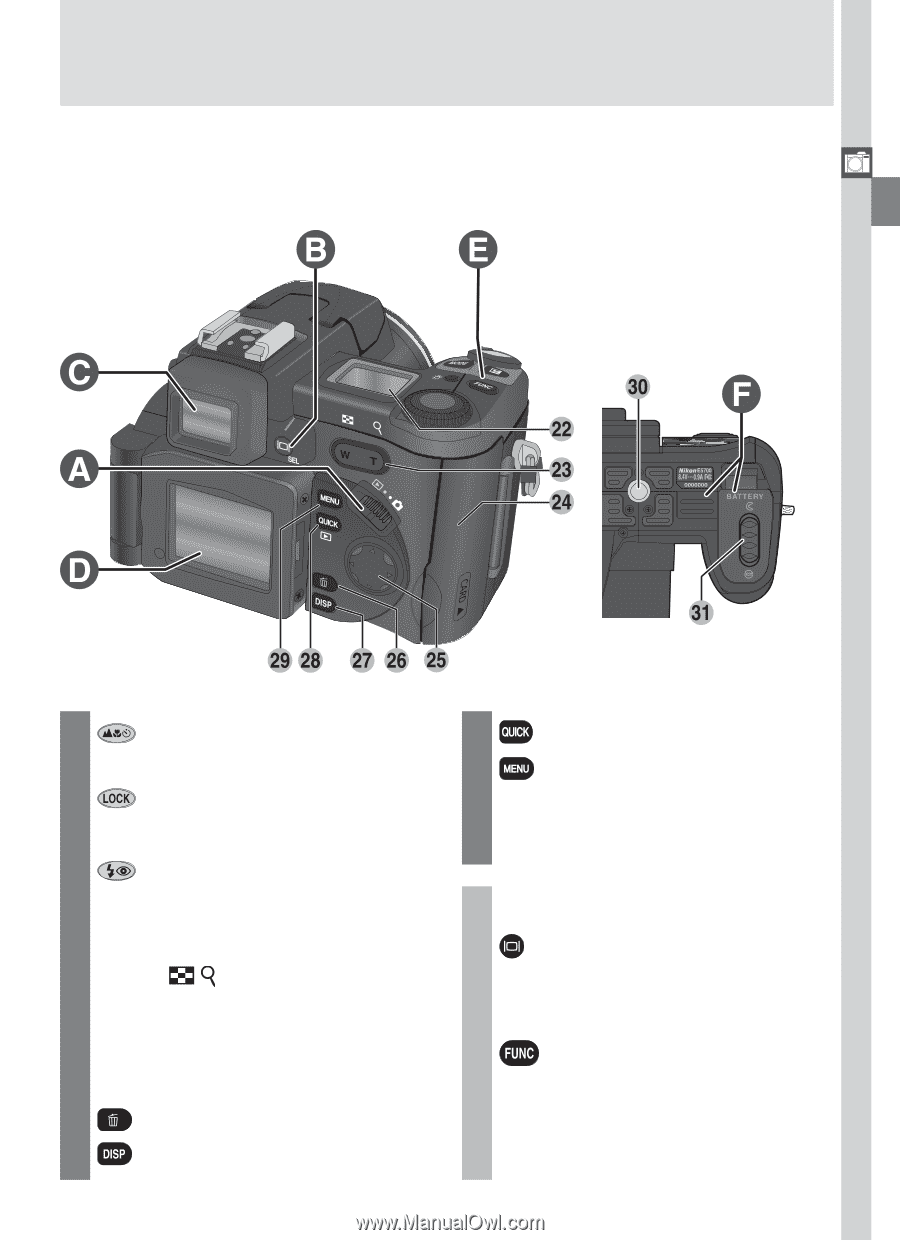
Getting Started—Getting to Know the COOLPIX5700
5
A
Mode selector
.........................
9
B
/ SEL button
.......................
9
C
Electronic viewfinder
.............
10
D
Monitor
................................
10
E
(Function) button
...........
11
F
Battery-chamber cover / Cou-
pling contacts cover
..............
12
G
Diopter adjustment dial
........
12
19
/ MF (Focus mode / Manual
Focus) button
.................
53, 80
20
(AE / AF Lock) button
....................................
56, 131
21
/ ISO (Flash mode / Sensitiv-
ity) button
......................
62, 78
22
Control panel
..........................
8
23
Zoom (
/
) buttons
....................
27, 35, 60, 86, 87
24
Memory card-slot cover
........
16
25
Multi selector
..................
18, 99
26
(Delete) button ... 33, 67, 84
27
(Display) button
..........
6, 24
28
(Quick Review) button
....
31
29
(Menu) button
................
97
30
Tripod socket
31
Battery-chamber cover latch . 14