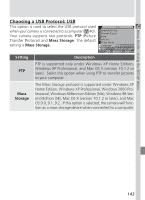Nikon COOLPIX 5700 User Manual - Page 157
Using the PLAY BACK Menu, Deleting Images
 |
UPC - 018208255047
View all Nikon COOLPIX 5700 manuals
Add to My Manuals
Save this manual to your list of manuals |
Page 157 highlights
Menu Guide-Using the PLAY BACK Menu Using the PLAY BACK Menu The items in the PLAY BACK menu are as follows: Menu Item Delete 145 Folders 148 Slide Show 149 Protect 151 Hide Image 152 Print Set 153 Auto Transfer 155 Deleting Images: Delete Use the Delete menu to delete all images, or only selected images, from the memory card. The Delete menu also allows you to delete the Print Set and reset Auto Transfer markings. Deleting Selected Images and Movies To delete selected images and movies: 1 2 Highlight Selected Images Display menu of thumbnail images 145

Menu Guide—Using the PLA
Y BACK Menu
145
Deleting Selected Images and Movies
To delete selected images and movies:
Highlight
Selected Images
Display menu of thumbnail images
2
1
Deleting Images:
Delete
Use the
Delete
menu to delete all images, or only
selected images, from the memory card. The
Delete
menu also allows you to delete the
Print Set
and re-
set
Auto Transfer
markings.
Using the PLAY BACK Menu
The items in the PLAY BACK menu are as follows:
Menu Item
145
Delete
148
Folders
149
Slide Show
151
Protect
152
Hide Image
153
Print Set
155
Auto Transfer