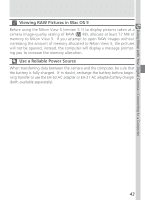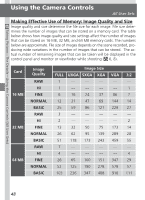Nikon COOLPIX 5700 User Manual - Page 60
Using the Camera Controls, Making Effective Use of Memory: Image Quality and Size - card
 |
UPC - 018208255047
View all Nikon COOLPIX 5700 manuals
Add to My Manuals
Save this manual to your list of manuals |
Page 60 highlights
Taking Pictures : The Details-Using the Camera Controls (All User Sets) Using the Camera Controls All User Sets Making Effective Use of Memory: Image Quality and Size Image quality and size determine the file size for each image. File size determines the number of images that can be stored on a memory card. The table below shows how image quality and size settings affect the number of images that can be stored on 16 MB, 32 MB, and 64 MB memory cards. The numbers below are approximate. File size of images depends on the scene recorded, producing wide variations in the number of images that can be stored. The actual number of remaining images that can be taken will be displayed in the control panel and monitor or viewfinder while shooting ( 6, 8). Card 16 MB 32 MB 64 MB Image Quality RAW HI FINE NORMAL BASIC RAW HI FINE NORMAL BASIC RAW HI FINE NORMAL BASIC Image Size FULL UXGA SXGA XGA VGA 3:2 1 - - - - - 1 - - - - 1 6 16 24 37 86 7 12 31 47 69 144 14 25 59 86 121 229 27 3 - - - - - 2 - - - - 2 13 32 50 75 173 14 26 62 95 139 289 28 51 118 173 243 459 55 7 - - - - - 4 - - - - 4 26 65 100 151 347 29 52 125 190 278 578 57 103 236 347 488 918 111 48