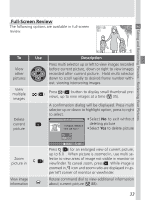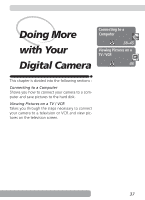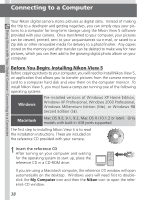Nikon COOLPIX 5700 User Manual - Page 46
Playback
 |
UPC - 018208255047
View all Nikon COOLPIX 5700 manuals
Add to My Manuals
Save this manual to your list of manuals |
Page 46 highlights
Taking and Reviewing Pictures-Reviewing Your Pictures To Return to shooting mode Use Description Shutterrelease/ Press button to end review and return to shooting mode. To return to shooting mode and focus, press shutter-release button halfway. Press shutter-release button all the way down to return to shooting mode and take a picture. Playback ( ) Mode Besides using quick review and full-screen review or playback, you can also use playback mode to view your pictures. Playback mode allows you to delete several images at once, to protect images from deletion, and also to hide images so that they will not be displayed in the monitor during review. To access playback mode set the mode selector to ( 83). 34

Taking and Reviewing Pictur
es—Reviewing Your Pictures
34
Playback (
) Mode
Besides using quick review and full-screen review or playback, you can also use
playback mode to view your pictures. Playback mode allows you to delete sev-
eral images at once, to protect images from deletion, and also to hide images
so that they will not be displayed in the monitor during review. To access play-
back mode set the mode selector to
(
83).
To
Use
Description
Return to
shooting
mode
Shutter-
release/
Press
button to end review and return to shoot-
ing mode.
To return to shooting mode and focus,
press shutter-release button halfway.
Press shutter-re-
lease button all the way down to return to shooting
mode and take a picture.