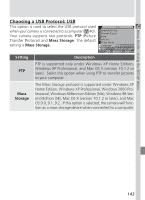Nikon COOLPIX 5700 User Manual - Page 160
Selecting a Folder for Playback, Playing Back Ultra HS Images
 |
UPC - 018208255047
View all Nikon COOLPIX 5700 manuals
Add to My Manuals
Save this manual to your list of manuals |
Page 160 highlights
Menu Guide-Using the PLAY BACK Menu Selecting a Folder for Playback: Folders The Folders menu in the PLAY BACK menu can be used to select images in all folders for playback, or play back images in a selected folder. 1 2 Highlight desired folder. To view images in all folders, select All Folders 3 Press multi selector to right, to select folder and return to PLAY BACK menu Press button to return to fullscreen playback, most recent image in selected folder displayed Playing Back Ultra HS Images With each sequence of pictures taken at Ultra HS ( 104), the camera creates a new folder in which all pictures in the sequence are stored. Each folder will have a name consisting of "N_" followed by a three-digit number assigned automatically by the camera. Pictures can be played back by selecting the appropriate folder or All Folders from the playback Folders menu. 148