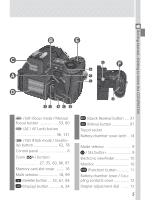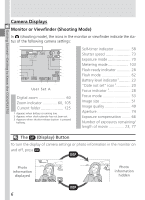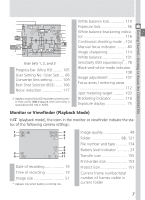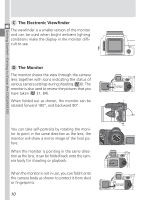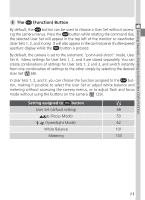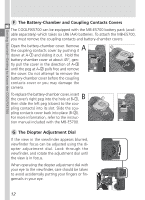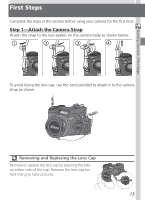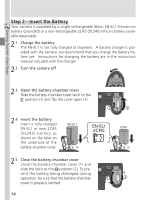Nikon COOLPIX 5700 User Manual - Page 22
When the monitor is not in use, you can fold it onto, rotated forward 180°, and backward 90°. - camera review
 |
UPC - 018208255047
View all Nikon COOLPIX 5700 manuals
Add to My Manuals
Save this manual to your list of manuals |
Page 22 highlights
Getting Started-Getting to Know the COOLPIX5700 C The Electronic Viewfinder The viewfinder is a smaller version of the monitor and can be used when bright ambient lighting conditions make the display in the monitor difficult to see. D The Monitor The monitor shows the view through the camera lens together with icons indicating the status of various camera settings during shooting ( 6). The monitor is also used to review the pictures that you have taken ( 31, 84). When folded out as shown, the monitor can be rotated forward 180°, and backward 90°. You can take self-portraits by rotating the monitor to point in the same direction as the lens; the monitor will show a mirror image of the final picture. When the monitor is pointing in the same direction as the lens, it can be folded back onto the camera body for shooting or playback. When the monitor is not in use, you can fold it onto the camera body as shown to protect it from dust or fingerprints. 10