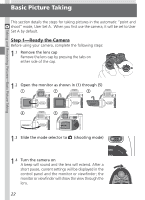Nikon COOLPIX 5700 User Manual - Page 36
Auto Power Off, SEL Button, Auto Off - no power
 |
UPC - 018208255047
View all Nikon COOLPIX 5700 manuals
Add to My Manuals
Save this manual to your list of manuals |
Page 36 highlights
Taking and Reviewing Pictures-Basic Picture Taking Auto Power Off To save power, the camera will enter "sleep" mode if no operations are performed for the period of time specified in the Auto Off menu (default 30 seconds; 133). In sleep mode, the monitor or viewfinder turn off and all camera functions are deactivated. The camera itself is effectively off. To reactivate the camera, press or press the shutter-release button halfway. The / SEL Button Press the / SEL button to switch between the monitor and viewfinder when the monitor is open. The monitor and viewfinder display the same contents. 24

Taking and Reviewing Pictur
es—Basic Picture Taking
24
Auto Power Off
To save power, the camera will enter “sleep” mode if no operations are per-
formed for the period of time specified in the
Auto Off
menu (default 30 sec-
onds;
133).
In sleep mode, the monitor or viewfinder turn off and all cam-
era functions are deactivated. The camera itself is effectively off. To reactivate
the camera, press
or press the shutter-release button halfway.
The
/ SEL Button
Press the
/ SEL button to switch between the monitor and viewfinder when
the monitor is open. The monitor and viewfinder display the same contents.