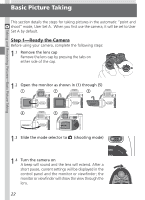Nikon COOLPIX 5700 User Manual - Page 37
Step 2-Select User Set A, Step 3-Adjust Camera Settings Optional, Setting, Default, Description
 |
UPC - 018208255047
View all Nikon COOLPIX 5700 manuals
Add to My Manuals
Save this manual to your list of manuals |
Page 37 highlights
Taking and Reviewing Pictures-Basic Picture Taking Step 2-Select User Set A The following steps assume the camera is in the automatic "point and shoot" mode, User Set A. When you first use the camera, it will be set to User Set A by default. If a , , or appears in the upper left corner of the monitor or viewfinder, the camera is set to User Set 1, 2 or 3 respectively. For details on setting the camera to User Set A, see "Choosing a User Set" ( 68). Step 3-Adjust Camera Settings (Optional) In User Set A, you can use the , , , and buttons to control the settings listed in the following table. The default settings, suitable for most situations, are also shown below. Refer to the rightmost column page numbers for information on changing these settings. This section assumes that the defaults are used. Setting Default Description Control Speedlight pops up and Flash mode Auto fires automatically in poor 62 lighting. Camera focuses automati- Focus mode Autofocus cally at distances over 53 50 cm (1´8˝). Pictures compressed for Image quality NORMAL balance between quality and file size that is ideal for 49 snapshots. Image size FULL Pictures are 2,560 × 1,920 pixels in size. + 51 Continuous mode Single Camera records one picture each time shutter-release button is pressed. 104 25