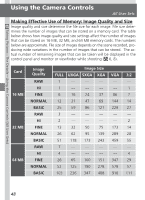Nikon COOLPIX 5700 User Manual - Page 63
Print Size, Image Size
 |
UPC - 018208255047
View all Nikon COOLPIX 5700 manuals
Add to My Manuals
Save this manual to your list of manuals |
Page 63 highlights
Taking Pictures : The Details-Using the Camera Controls (All User Sets) Image Size Image size is measured in pixels. At a given image quality setting, smaller image sizes require less space to store, making them suitable for electronic distribution. Conversely, the larger the image, the larger prints can be made without loss of detail. Option FULL (NO ICON) Size (pixels) 2560 × 1920 Print Size 22 × 16 cm (81/2" × 6") UXGA 1600 × 1200 14 × 10 cm (51/2" × 4") SXGA 1280 × 960 11 × 8 cm (4" × 3") XGA VGA 3:2 1024 × 768 640 × 480 2560 × 1704 9 × 6 cm (31/2" × 2") 5 × 4 cm (2" × 11/ ") 2 22 × 14 cm (81/ " 2 × 51/ ") 2 Print Size The size of images when printed depends on the resolution of the printer (the higher the resolution, the smaller the final print size). The approximate sizes given above assume a resolution of around 300 dpi (dots per inch). 51