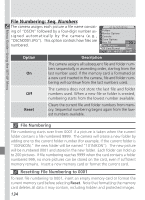Nikon COOLPIX 5700 User Manual - Page 143
Controlling Zoom, Zoom Options
 |
UPC - 018208255047
View all Nikon COOLPIX 5700 manuals
Add to My Manuals
Save this manual to your list of manuals |
Page 143 highlights
Menu Guide-Using the SET-UP Menu Options for the AE/AF Button: AE-L, AF-L By default, both focus and exposure are locked when the AE/AF button is pressed. The options in the AE-L, AF-L menu can be used to set the button to lock only focus or exposure. Option AE-L&AF-L AE-L AF-L Description Pressing the AE/AF button locks both focus and exposure. Pressing the AE/AF button locks exposure only. Focus is locked when shutter-release button is pressed halfway. Pressing the AE/AF button locks focus only. Exposure is locked when shutter-release button is pressed halfway. Controlling Zoom: Zoom Options The Zoom Options menu contains settings for optical and digital zoom. Digital Tele This menu turns digital zoom on and off. If On is selected, the camera enters digital zoom mode when the button is held down for more than two seconds at the maximum optical zoom position. If Off is selected, digital zoom can not be used. 131