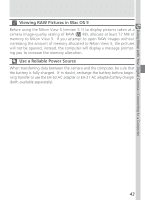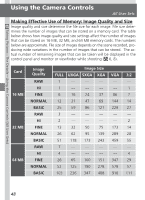Nikon COOLPIX 5700 User Manual - Page 59
Taking Pictures
 |
UPC - 018208255047
View all Nikon COOLPIX 5700 manuals
Add to My Manuals
Save this manual to your list of manuals |
Page 59 highlights
Taking Pictures The Details Using the Camera Controls (All User Sets) 48-67 Choosing a User Set This section covers operations available in (shooting) mode. By default, the camera is set to User Set A, the automatic point and shoot mode, where most settings are controlled by the camera. To gain wider control over the camera settings, access User Sets 1, 2 or 3. Using the Camera Controls (All User Sets) Contains information on the most frequently-used camera controls: zoom, image quality and size, focus, flash, and exposure compensation. Choosing a User Set Shows you how to choose a User Set. User Sets allow you to record frequently used combinations of camera settings. Using the Camera Controls (User Sets 1, 2, 3) Details the extra controls available in User Sets 1, 2, and 3. 68-69 Using the Camera Controls (User Sets 1, 2, 3) 70-81 47