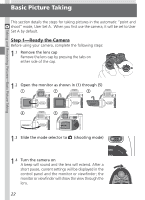Nikon COOLPIX 5700 User Manual - Page 35
Control Panel, Monitor, Meaning, Camera status, Recharge EN-EL1 or - flash card
 |
UPC - 018208255047
View all Nikon COOLPIX 5700 manuals
Add to My Manuals
Save this manual to your list of manuals |
Page 35 highlights
Taking and Reviewing Pictures-Basic Picture Taking 1.5 Check indicators in the control panel, monitor or viewfinder Check the battery indicator to make sure the battery has enough power. See the table below for battery indicator meanings. Make sure the memory card has enough memory. If the number of exposures remaining reaches zero, or if the "OUT OF MEMORY" message is displayed in the monitor or viewfinder, change the memory card or delete some images ( 33, 35) to free up space on the card. It may be possible to record more pictures at a different image quality or size ( 49). Battery indicator Number of exposures remaining Monitor Control panel Monitor Control Panel Meaning Camera status None Battery fully charged. Camera functions normally. Low battery. Charge EN-EL1 as soon as possible or ready a new 2CR5 (DL245) battery. As above, except that monitor will go blank after using flash as flash recharges. (Flashes) (Flashes) Battery exhausted. Recharge EN-EL1 or replace with fully charged EN-EL1, or use a new 2CR5 No pictures can be taken until battery has been recharged or replaced. (DL245) battery. 23