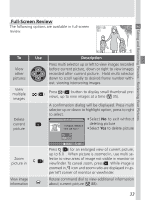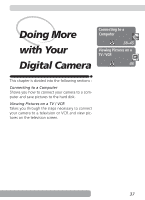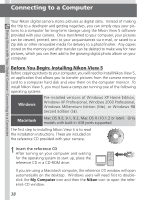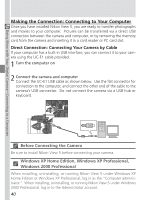Nikon COOLPIX 5700 User Manual - Page 47
Thumbnail Review
 |
UPC - 018208255047
View all Nikon COOLPIX 5700 manuals
Add to My Manuals
Save this manual to your list of manuals |
Page 47 highlights
Thumbnail Review Pressing the ( ) button in full-screen review displays a menu of four thumbnail images. The following options are available in thumbnail review. Taking and Reviewing Pictures-Reviewing Your Pictures To Use Description Highlight images Press the multi selector up, down, left, or right to highlight thumbnails. Page through images Change number of images displayed Delete selected image Rotate command dial to scroll through thumbnails a page at a time. With four thumbnails displayed, press ( ) button ( ( )/ ) once to view nine thumbnail images. Press ( ) to "zoom in" from nine thumbnails to a four-thumbnail view or, when four thumbnails are displayed, to view highlighted image full size. A confirmation dialog will be displayed. Press multi selector up or down to highlight option, press to right to select. •Select No to exit menu without deleting picture • Select Yes to delete picture Return to shooting mode Shutterrelease/ Press button to end review and return to shooting mode. To return to shooting mode and focus, press shutter-release button halfway. Press shutter-release button all the way down to return to shooting mode and take a picture. 35