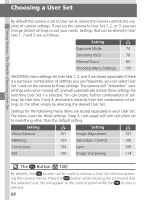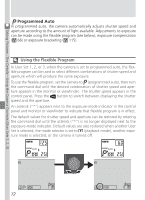Nikon COOLPIX 5700 User Manual - Page 85
Shutter-Priority Auto, Faster Shutter Speeds, Shutter-Speed Limitations - fix
 |
UPC - 018208255047
View all Nikon COOLPIX 5700 manuals
Add to My Manuals
Save this manual to your list of manuals |
Page 85 highlights
Taking Pictures : The Details-Using the Camera Controls (User Sets 1, 2, 3) Shutter-Priority Auto In shutter-priority auto, shutter-speed is controlled by rotating the command dial. Options range from 8 s to /1 4000 s in increments equivalent to 1 EV (one step). To adjust shutter speed, set the camera to (shutter-priority auto), then ro- tate the command dial. Shutter-speed displayed in control panel and monitor or viewfinder • In and mode, if the selected shutter-speed or aperture would result in the picture being under- or over-exposed, the shutter speed or aperture displayed in the control panel and monitor or viewfinder will flash when the shutter-release button is pressed halfway. Choose another setting and try again. • At shutter speeds of 1/4 s or slower, the shutter-speed indicator in the monitor or viewfinder will turn yellow to show that mottling ("noise") may appear in the final picture. We recommend that you either choose a faster shutter speed or turn Noise Reduction on ( 117). Faster Shutter Speeds At a shutter speed of /1 4000 s, the aperture range is restricted. At maximum wide angle, the f/-number of the lens ranges from f/5.0 to f/8.0; at maximum tele- photo, the f/-number of the lens is f/7.4. Shutter-Speed Limitations At Continuous settings of Ultra HS and Movie ( 104), the camera takes a fixed number of frames per second. Shutter speed can not be set to values slower than the frame advance rate (1/30 s and 1/15 s, respectively). 73