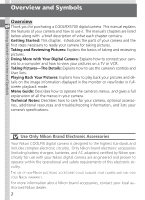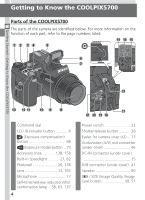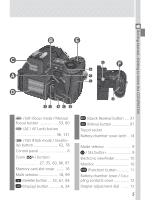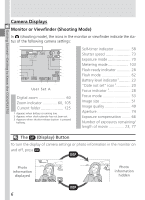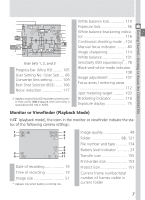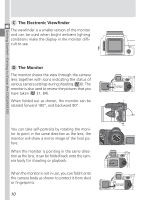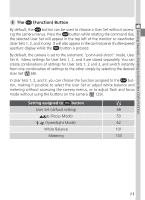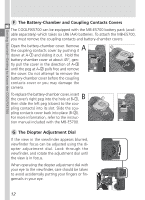Nikon COOLPIX 5700 User Manual - Page 19
Monitor or Viewfinder Playback Mode, User Setting No. User Set - manual for
 |
UPC - 018208255047
View all Nikon COOLPIX 5700 manuals
Add to My Manuals
Save this manual to your list of manuals |
Page 19 highlights
Getting Started-Getting to Know the COOLPIX5700 19 20 21 22 23 24 25 26 27 36 37 User Sets 1, 2, and 3 24 White balance lock 110 28 25 Exposure lock 56 29 30 26 White balance bracketing indica- 31 tor 116 32 27 Continuous shooting mode .. 104 33 28 Manual focus indicator ......... 80 34 35 29 Image sharpening 114 30 White balance 101 31 4 Sensitivity (ISO equivalency) .. 78 19 Progress bar (Ultra HS) ........ 105 32 Black-and-white mode indicator 108 20 User Setting No. (User Set) .... 68 21 Converter lens setting ......... 109 33 Image adjustment 107 22 Best Shot Selector (BSS) ...... 106 34 Focus areas / metering areas 23 Noise reduction 117 112 35 Spot metering target .......... 103 4 Appears at sensitivity (ISO equivalency) setting oth- 36 Bracketing indicator 116 er than AUTO. ISO displayed when sensitivity is raised above ISO 100 in AUTO. 37 Exposure display 75 Monitor or Viewfinder (Playback Mode) In (playback mode), the icons in the monitor or viewfinder indicate the status of the following camera settings: 1 Date of recording 19 2 Time of recording 19 3 Image size 51 * Appears only when battery is running low. 4 Image quality 49 5 Folder 88, 121 6 File number and type .......... 134 7 Battery level indicator 23 8 Transfer icon 155 9 Print-order icon 153 10 Protect icon 151 11 Current frame number/total number of frames visible in current folder 7