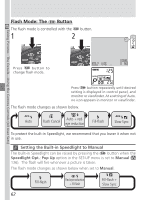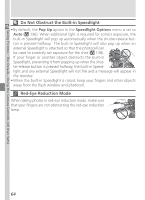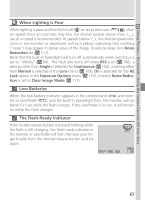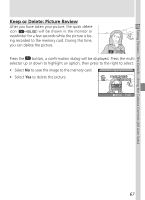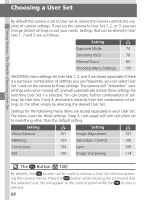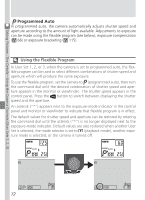Nikon COOLPIX 5700 User Manual - Page 79
Keep or Delete: Picture Review, Taking Pictures : The Details, Using the Camera Contr
 |
UPC - 018208255047
View all Nikon COOLPIX 5700 manuals
Add to My Manuals
Save this manual to your list of manuals |
Page 79 highlights
Taking Pictures : The Details-Using the Camera Controls (All User Sets) Keep or Delete: Picture Review After you have taken your picture, the quick delete icon ( ) will be shown in the monitor or viewfinder for a few seconds while the picture is be- ing recorded to the memory card. During this time, you can delete the picture. Press the button, a confirmation dialog will be displayed. Press the multi selector up or down to highlight an option, then press to the right to select. • Select No to save the image to the memory card. • Select Yes to delete the picture. 67
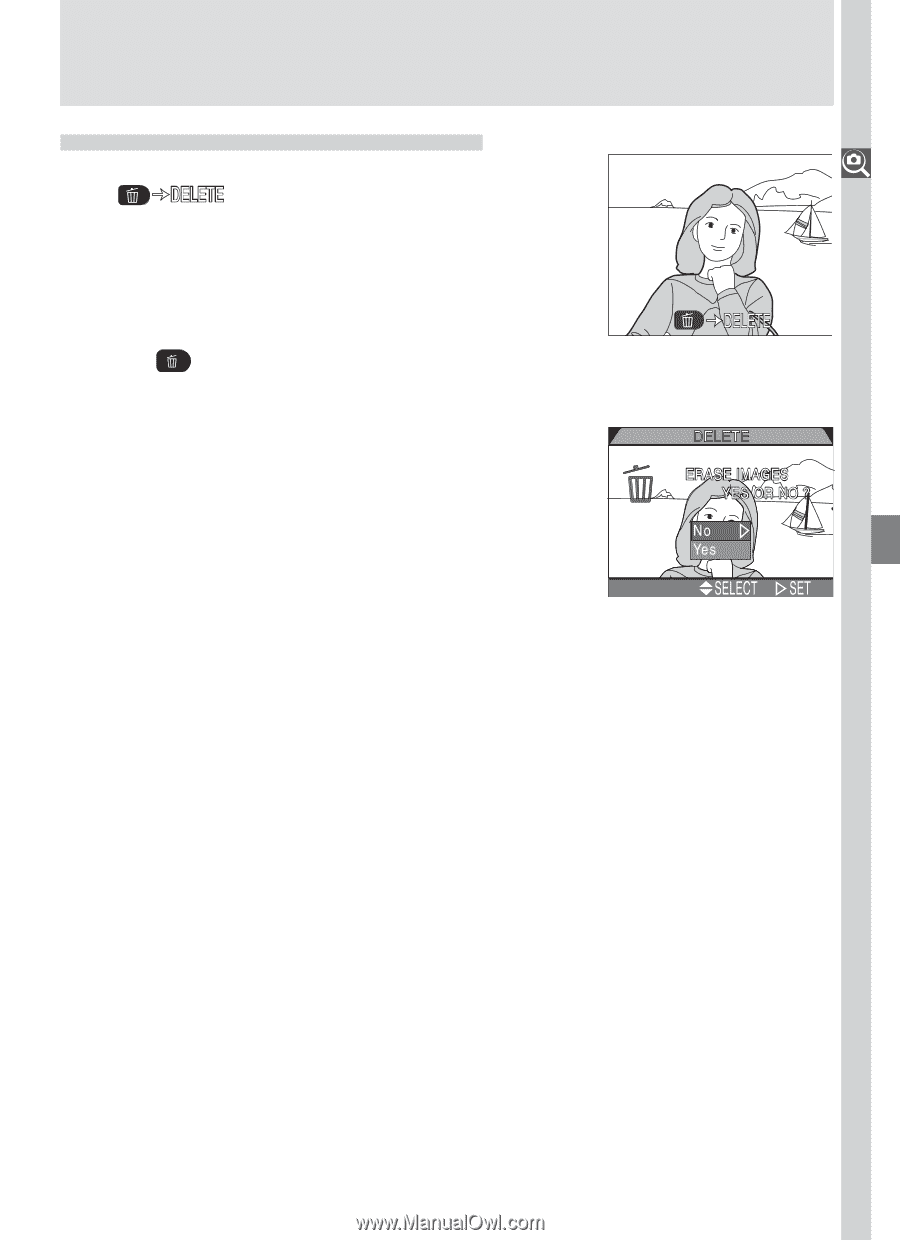
Taking Pictures : The Details
—
Using the Camera Contr
ols (All User Sets)
67
Keep or Delete: Picture Review
After you have taken your picture, the quick delete
icon (
) will be shown in the monitor or
viewfinder for a few seconds while the picture is be-
ing recorded to the memory card. During this time,
you can delete the picture.
Press the
button, a confirmation dialog will be displayed. Press the multi
selector up or down to highlight an option, then press to the right to select.
•
Select
No
to save the image to the memory card.
•
Select
Yes
to delete the picture.