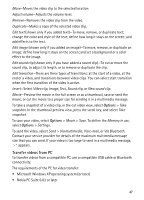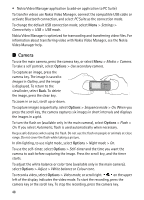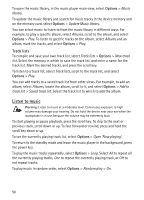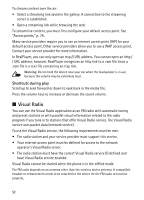Nokia 6120 classic User Guide - Page 52
Shortcuts during play, Visual Radio
 |
View all Nokia 6120 classic manuals
Add to My Manuals
Save this manual to your list of manuals |
Page 52 highlights
To stream content over the air: • Select a streaming link saved in the gallery. A connection to the streaming server is established. • Open a streaming link while browsing the web. To stream live content, you must first configure your default access point. See "Access points," p. 76. Many service providers require you to use an internet access point (IAP) for your default access point. Other service providers allow you to use a WAP access point. Contact your service provider for more information. In RealPlayer, you can only open an rtsp:// URL address. You cannot open an http:/ / URL address; however, RealPlayer recognizes an http link to a .ram file since a .ram file is a text file containing an rtsp link. Warning: Do not hold the device near your ear when the loudspeaker is in use, because the volume may be extremely loud. Shortcuts during play Scroll up to seek forward or down to seek back in the media file. Press the volume keys to increase or decrease the sound volume. ■ Visual Radio You can use the Visual Radio application as an FM radio with automatic tuning and preset stations or with parallel visual information related to the radio program if you tune in to stations that offer Visual Radio service. The Visual Radio service uses packet data (network service). To use the Visual Radio service, the following requirements must be met: • The radio station and your service provider must support this service. • Your internet access point must be defined for access to the network operator's Visual Radio server. • The radio station must have the correct Visual Radio service ID defined and have Visual Radio service enabled. Visual Radio cannot be started when the phone is in the offline mode. The FM radio depends on an antenna other than the wireless device antenna. A compatible headset or enhancement needs to be attached to the device for the FM radio to function properly. 52