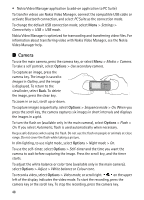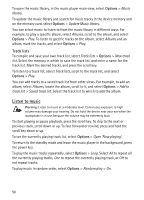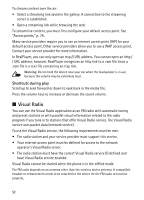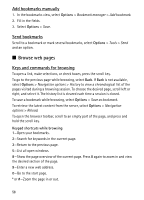Nokia 6120 classic User Guide - Page 53
Tune and save a radio station, Radio functions, Station list, Station setup
 |
View all Nokia 6120 classic manuals
Add to My Manuals
Save this manual to your list of manuals |
Page 53 highlights
Warning: Listen to music at a moderate level. Continuous exposure to high volume may damage your hearing. Do not hold the device near your ear when the loudspeaker is in use, because the volume may be extremely loud. You can make a call or answer an incoming call while listening to the radio. The radio is muted when there is an active call. To open Visual Radio, select Menu > Media > Radio. To turn the radio off, select Exit. Tune and save a radio station To start the station search when the radio is on, select or . Searching stops when a station is found. To save the station, select Options > Save station. Select a location for the station. Enter the name of the station, and select OK. Radio functions To adjust the volume, press the volume keys. Select or to scroll to the next or previous saved station. The buttons are inactive if there are no saved stations. When using a compatible headset, press the headset key to scroll to the next saved radio station. To save the current station, select Options > Save station, a preset position, and enter the station name. To set the station frequency manually, select Options > Manual tuning. To listen to the radio in the background and go to the standby mode, select Options > Play in background. Station list When the radio is on, select Options > Stations. The station list is used for managing the saved radio stations. Station setup Scroll to a station in the station list, press the scroll key, and select Edit to change the station parameters. 53