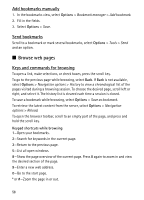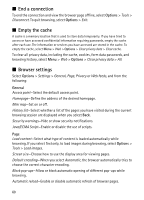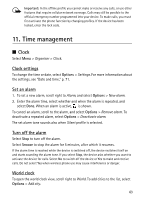Nokia 6120 classic User Guide - Page 58
Add bookmarks manually, Send bookmarks, Browse web s, Keys and commands for browsing - tools
 |
View all Nokia 6120 classic manuals
Add to My Manuals
Save this manual to your list of manuals |
Page 58 highlights
Add bookmarks manually 1. In the bookmarks view, select Options > Bookmark manager > Add bookmark. 2. Fill in the fields. 3. Select Options > Save. Send bookmarks Scroll to a bookmark or mark several bookmarks, select Options > Tools > Send and an option. ■ Browse web pages Keys and commands for browsing To open a link, make selections, or check boxes, press the scroll key. To go to the previous page while browsing, select Back. If Back is not available, select Options > Navigation options > History to view a chronological list of the pages visited during a browsing session. To choose the desired page, scroll left or right, and select it. The history list is cleared each time a session is closed. To save a bookmark while browsing, select Options > Save as bookmark. To retrieve the latest content from the server, select Options > Navigation options > Reload. To open the browser toolbar, scroll to an empty part of the page, and press and hold the scroll key. Keypad shortcuts while browsing 1-Open your bookmarks. 2-Search for keywords in the current page. 3-Return to the previous page. 5-List all open windows. 8-Show the page overview of the current page. Press 8 again to zoom in and view the desired section of the page. 9-Enter a new web address. 0-Go to the start page. * or #-Zoom the page in or out. 58