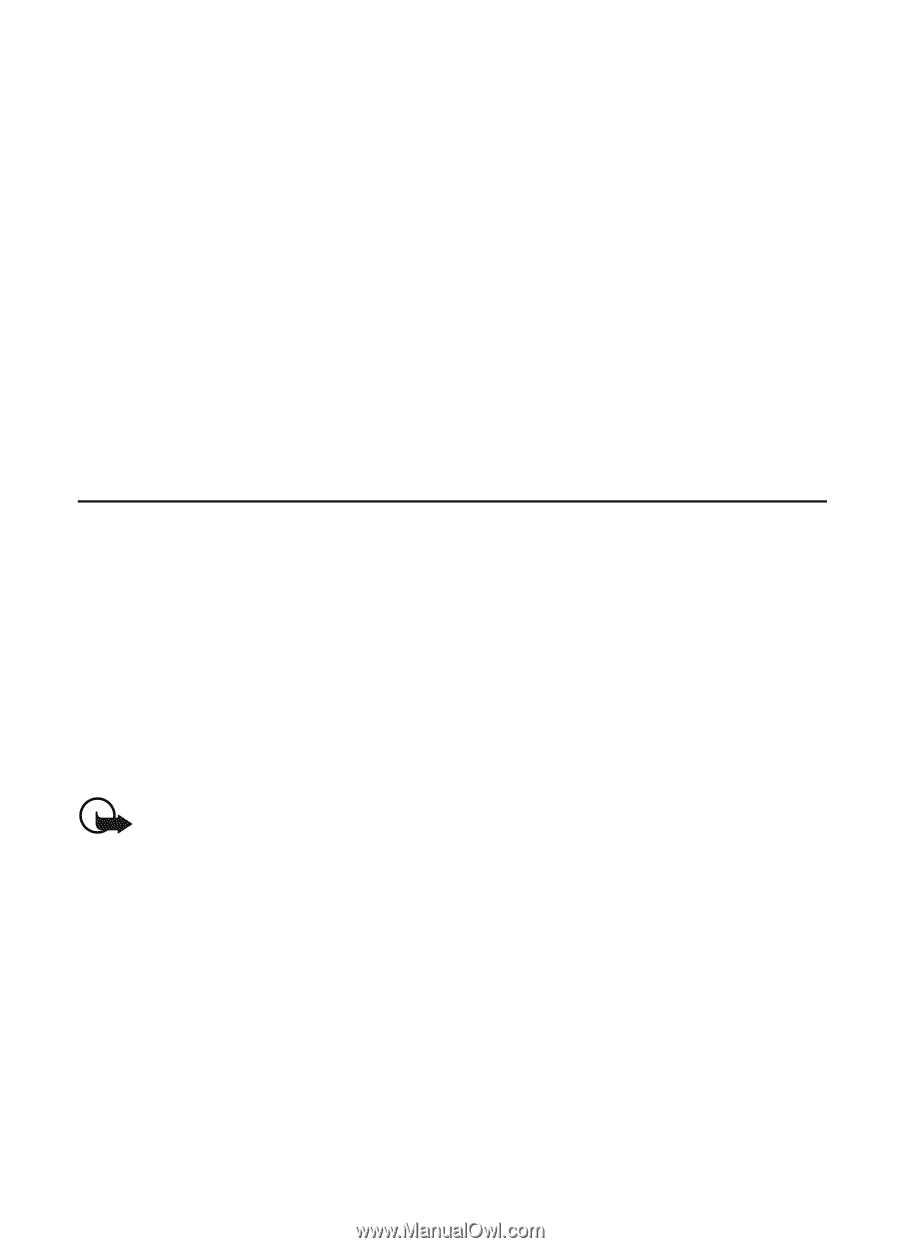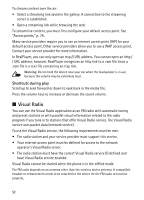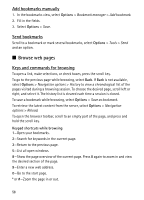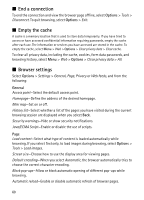Nokia 6120 classic User Guide - Page 56
Landmarks, 9. Web, Set up the phone for the browser service, Settings, Phone sett., General
 |
View all Nokia 6120 classic manuals
Add to My Manuals
Save this manual to your list of manuals |
Page 56 highlights
GPS positioning method enabled in Menu > Settings > Phone sett. > General > Positioning > Positioning methods. Select Menu > Applications > My own > GPS data. In GPS data and Landmarks, coordinates are expressed in degrees and decimal degrees format using WGS-84 coordinate system. ■ Landmarks Landmarks are coordinates to geographic locations that you can save to your device for later use in different location-based services. You can create landmarks using a Bluetooth GPS enhancement or network (network service). Select Menu > Applications > My own > Landmarks. 9. Web To browse web pages written in XHTML, WML, or HTML, select Menu > Web, or press and hold 0 in the standby mode. You can download items such as ringing tones, images, operator logos, software, and video clips using the mobile browser. Check the availability of services, pricing, and tariffs with your service provider. Service providers also give you instructions on how to use their services. Copyright protections may prevent some images, music (including ringing tones), and other content from being copied, modified, transferred or forwarded. Important: Only install and use applications and other software from trusted sources, such as applications that are Symbian Signed or have passed the Java VerifiedTM testing. ■ Set up the phone for the browser service Your device may configure the WAP or internet access point automatically based on your SIM card. You can use Settings wizard to configure WAP or internet access point settings. See "Settings wizard," p. 13. You may receive service settings in a configuration message from the service provider. 56