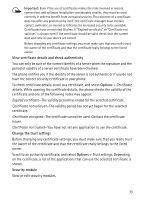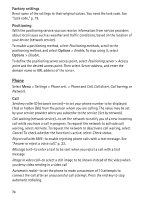Nokia 6120 classic User Guide - Page 70
Standby mode, Tones, Language, Themes, Voice commands, Apply themes. See Themes, p. 61. - themes for
 |
View all Nokia 6120 classic manuals
Add to My Manuals
Save this manual to your list of manuals |
Page 70 highlights
Power saver time-out-to set the time-out period after which the power saver is activated Welcome note / logo-to set the welcome note or logo which is displayed briefly each time you switch on the phone. Light time-out-to set the time-out for the display light Standby mode Active standby-to enable or disable active standby. See "Active standby," p. 15. Shortcuts-to assign shortcuts for the right and left selection keys, scrolling in different directions or pressing the scroll key in the standby mode. The scroll key shortcuts are not available if Active standby is On. Active standby apps.-to select the application shortcuts to appear in the active standby. This setting is available only if Active standby is set to On. Operator logo-this setting is visible only if you have received and saved an operator logo. You can select whether the operator logo is shown. Tones Change the tones of the clock, calendar and currently active profile. See "Profiles," p. 62. Language Phone language-to change the language for the display texts in your phone. This change may also affect the format used for date and time and the separators used, for example, in calculations. If you select Automatic, the phone selects the language according to the information on your SIM card. After you have changed the display text language, the phone restarts. Writing language-to change the writing language of your phone. Changing the language affects the characters and special characters available when writing text and the predictive text dictionary used. Predictive text-to set predictive text input On or Off for all editors in the phone. Select a language for entering predictive text from the list. Themes Apply themes. See "Themes," p. 61. Voice commands Edit voice command and voice dialing settings. See "Voice commands," p. 78. 70