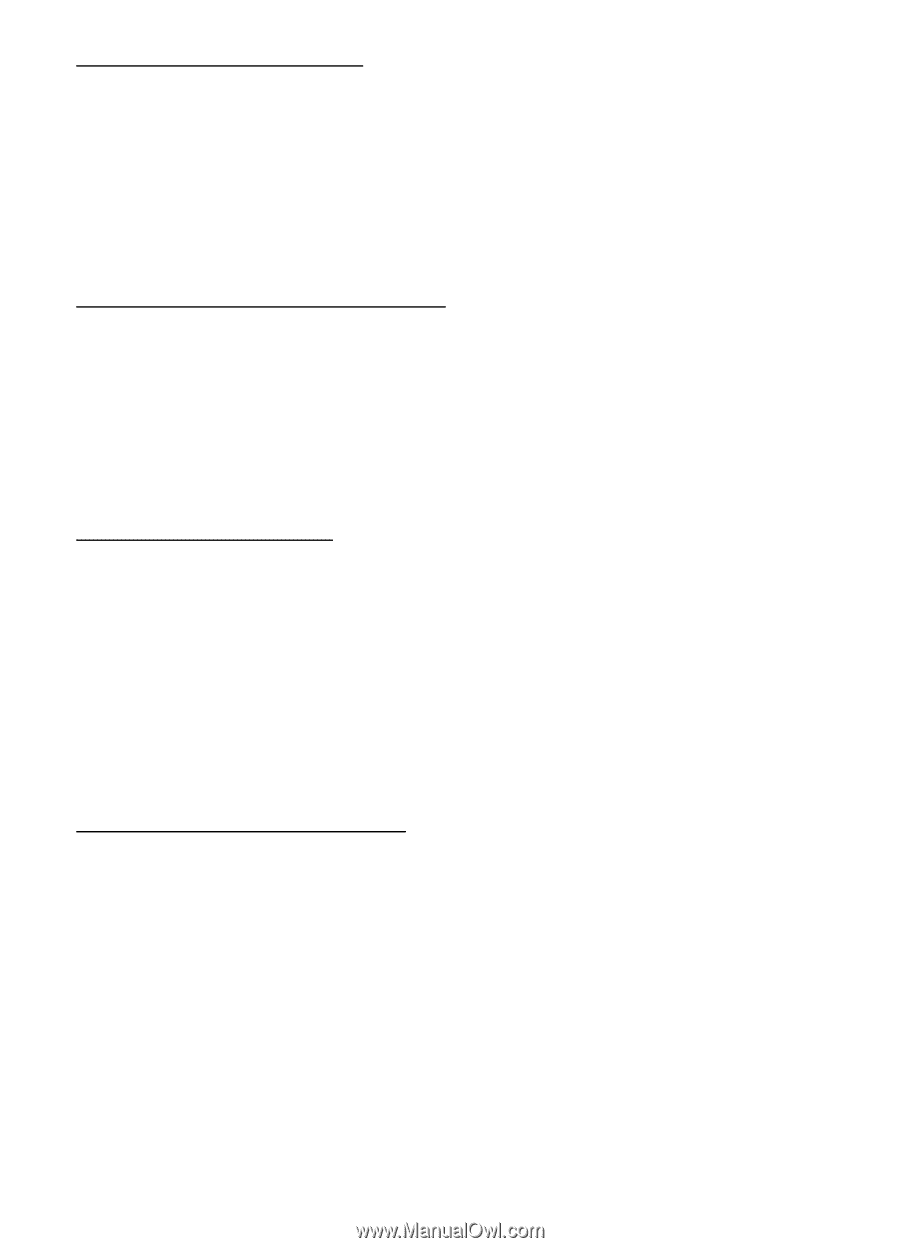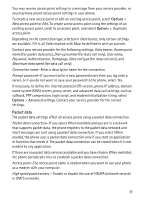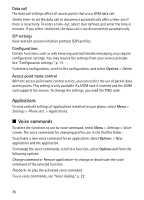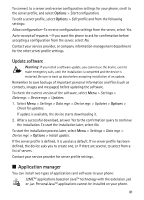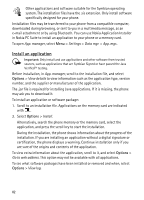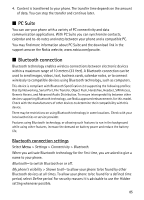Nokia 6120 classic User Guide - Page 80
Format the memory card, Backup and restore information, Check memory consumption, Device manager - unlock
 |
View all Nokia 6120 classic manuals
Add to My Manuals
Save this manual to your list of manuals |
Page 80 highlights
Format the memory card When a memory card is formatted, all data on the card is permanently lost. Some memory cards are supplied preformatted and others require formatting. 1. Select Options > Format memory card. 2. Select Yes to confirm. 3. When formatting is complete, enter a name for the memory card. Backup and restore information To back up information from phone memory to the memory card, select Options > Back up phone memory. To restore information from the memory card to the phone memory, select Options > Restore from card. You can only back up the phone memory and restore it to the same phone. Lock the memory card To set a password to help prevent unauthorized use, select Options > Set password. You are asked to enter and confirm your password. The password can be up to eight characters long. Unlock the memory card If you insert another password-protected memory card into your phone, you are prompted to enter the password of the card. To unlock the card, select Options > Unlock memory card. Check memory consumption To check the memory consumption and the amount of memory available on your memory card, select Options > Memory details. ■ Device manager You may receive server profiles and configuration settings from your service provider or company information management department. To open the device manager, select Menu > Settings > Data mgr. > Device mgr.. If you have no server profiles defined, the phone asks whether you want to define one. 80