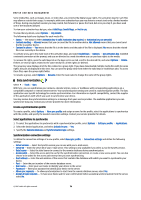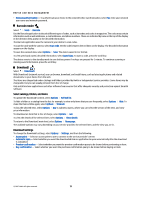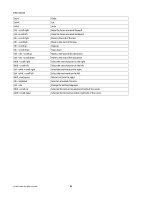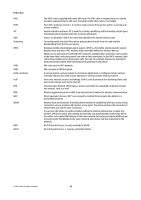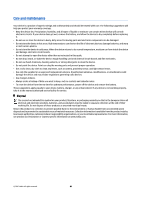Nokia E90 Communicator User Guide - Page 111
Select the next word on the right., Ctrl + shift + scroll left
 |
View all Nokia E90 Communicator manuals
Add to My Manuals
Save this manual to your list of manuals |
Page 111 highlights
Shortcuts Ctrl+V Ctrl+X Ctrl+Z Ctrl + scroll right Ctrl + scroll left Chr + scroll right Chr + scroll left Chr + scroll up Chr + scroll down Ctrl + chr + scroll up Ctrl + chr + scroll down Shift + scroll right Shift + scroll left Ctrl + shift + scroll right Ctrl + shift + scroll left Shift + backspace Chr + alphabet Ctrl + chr Shift + scroll up Shift + scroll down Paste. Cut. Undo. Move the focus one word forward. Move the focus one word backward. Move to the end of the line. Move to the start of the line. Page up. Page down. Move to the start of the document. Move to the end of the document. Select the next character on the right. Select the next character on the left. Select the next word on the right. Select the next word on the left. Delete text from the right. Insert an accented character. Change the writing language. Select all the text on top and/or left side of the cursor. Select all the text below and/or right side of the cursor. © 2007 Nokia. All rights reserved. 79