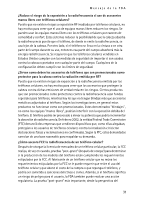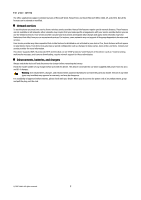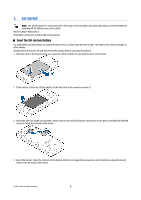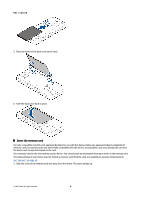Data synchronization
............................................................................
74
Create a synchronization profile
......................................................
74
Select applications to synchronize
..................................................
74
Synchronization connection settings
............................................
74
Barcode reader
........................................................................................
75
Download!
.................................................................................................
75
Select catalogs, folders, and items
..................................................
75
Download! settings
..............................................................................
75
19. Security
..................................................................................
76
Fixed dialing
..............................................................................................
76
Certificate manager
................................................................................
76
Certificate trust settings
.....................................................................
76
View certificate details
.......................................................................
76
Security modules
.....................................................................................
77
Security module codes
........................................................................
77
Memory card security
.............................................................................
77
Lock the device
.........................................................................................
77
20. Shortcuts
...............................................................................
78
21. Glossary
..................................................................................
80
Battery information
..................................................................
82
Nokia battery authentication guidelines
...........................
83
Authenticate hologram
.........................................................................
83
What if your battery is not authentic?
..............................................
83
Care and maintenance
.............................................................
84
Disposal
.......................................................................................................
84
Additional safety information
...............................................
85
Small children
...........................................................................................
85
Operating environment
.........................................................................
85
Medical devices
.........................................................................................
85
Implanted medical devices
...............................................................
85
Hearing aids
...........................................................................................
85
Vehicles
.......................................................................................................
85
Potentially explosive environments
..................................................
85
Emergency calls
........................................................................................
86
CERTIFICATION INFORMATION (SAR)
....................................................
86
Index
..............................................................................................
87
Contents