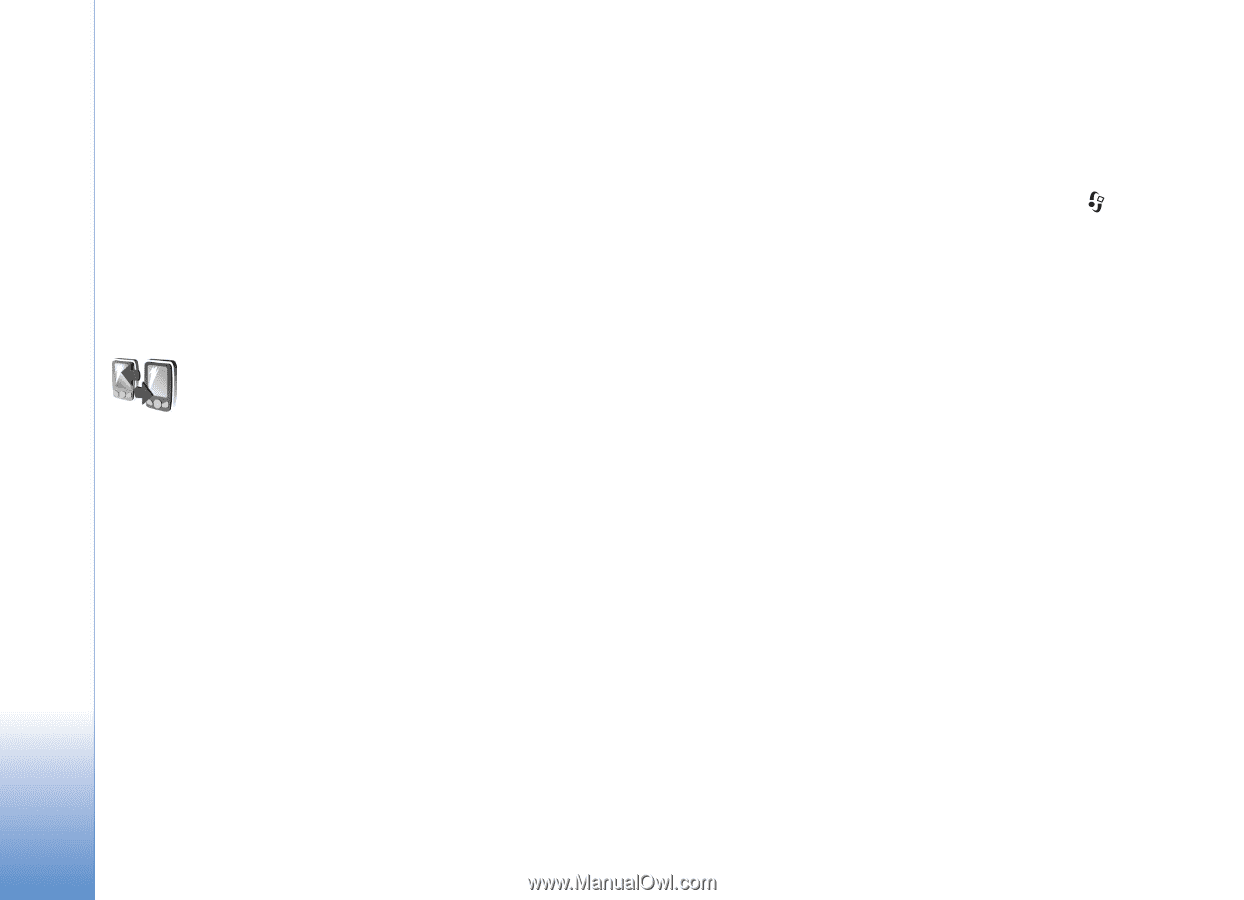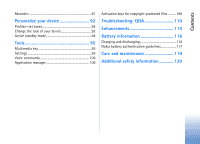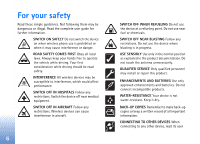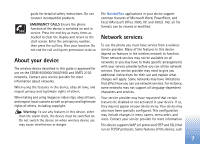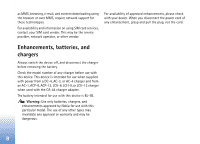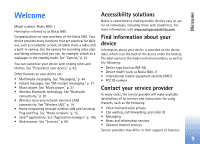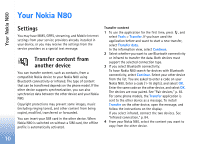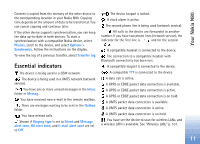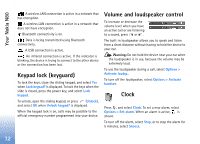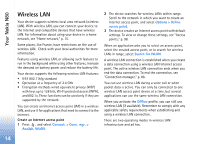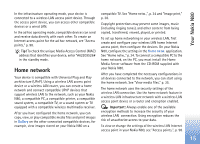Nokia N80 Internet Edition Nokia N80ie User Guide in English - Page 11
Your Nokia N80, Settings, Transfer content from another device - mobile phone
 |
View all Nokia N80 Internet Edition manuals
Add to My Manuals
Save this manual to your list of manuals |
Page 11 highlights
Your Nokia N80 Your Nokia N80 Settings You may have MMS, GPRS, streaming, and Mobile Internet settings from your service providers already installed in your device, or you may receive the settings from the service providers as a special text message. Transfer content from another device You can transfer content, such as contacts, from a compatible Nokia device to your Nokia N80 using Bluetooth connectivity or infrared. The type of content that can be transferred depends on the phone model. If the other device supports synchronization, you can also synchronize data between the other device and your Nokia N80. Copyright protections may prevent some images, music (including ringing tones), and other content from being copied, modified, transferred or forwarded. You can insert your SIM card in the other device. When Nokia N80 is switched on without a SIM card, the offline profile is automatically activated. Transfer content 1 To use the application for the first time, press , and select Tools > Transfer. If you have used the application before and want to start a new transfer, select Transfer data. In the information view, select Continue. 2 Select whether you want to use Bluetooth connectivity or infrared to transfer the data. Both devices must support the selected connection type. 3 If you select Bluetooth connectivity: To have Nokia N80 search for devices with Bluetooth connectivity, select Continue. Select your other device from the list. You are asked to enter a code on your Nokia N80. Enter a code (1-16 digits), and select OK. Enter the same code on the other device, and select OK. The devices are now paired. See "Pair devices," p. 83. For some phone models, the Transfer application is sent to the other device as a message. To install Transfer on the other device, open the message, and follow the instructions on the display. If you select infrared, connect the two devices. See "Infrared connection," p. 84. 4 From your Nokia N80, select the content you want to copy from the other device. 10