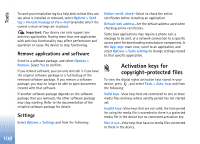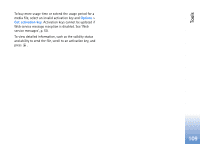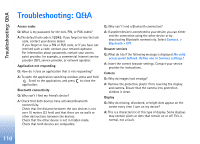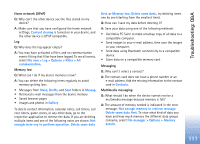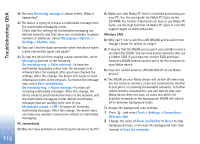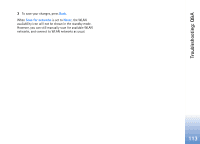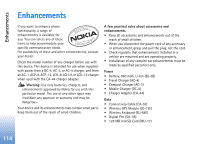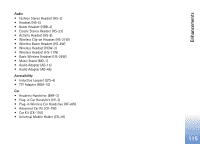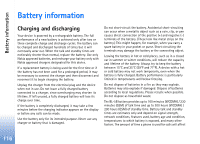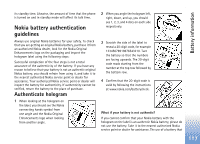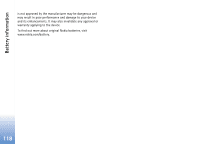Nokia N80 Internet Edition Nokia N80ie User Guide in English - Page 114
Scan for networks, Never, However, you can still manually scan for available WLAN
 |
View all Nokia N80 Internet Edition manuals
Add to My Manuals
Save this manual to your list of manuals |
Page 114 highlights
Troubleshooting: Q&A 3 To save your changes, press Back. When Scan for networks is set to Never, the WLAN availability icon will not be shown in the standby mode. However, you can still manually scan for available WLAN networks, and connect to WLAN networks as usual. 113
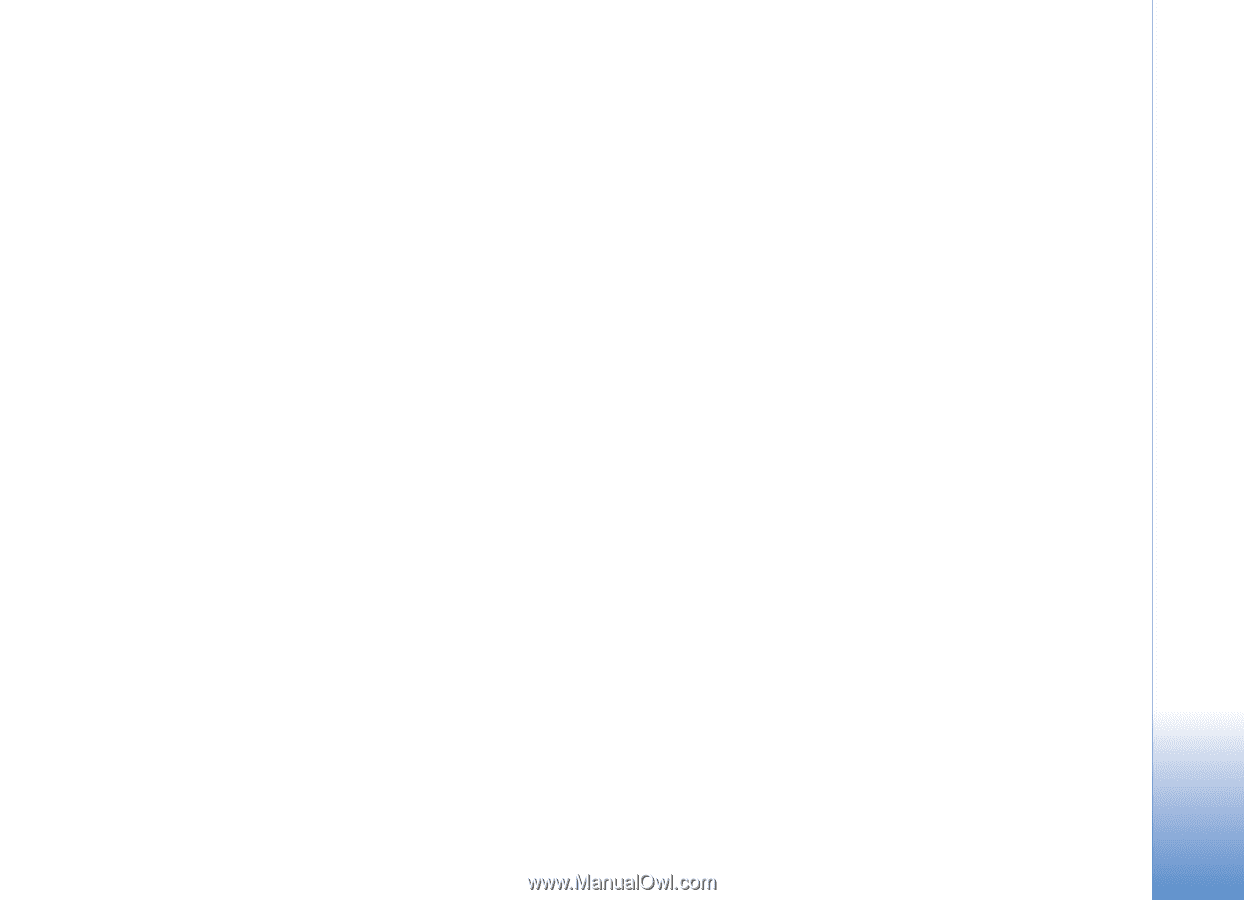
Troubleshooting: Q&A
113
3
To save your changes, press
Back
.
When
Scan for networks
is set to
Never
, the WLAN
availability icon will not be shown in the standby mode.
However, you can still manually scan for available WLAN
networks, and connect to WLAN networks as usual.