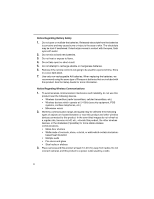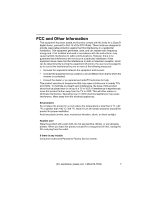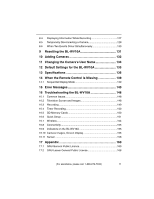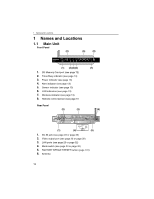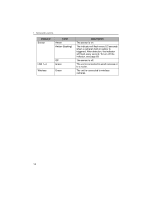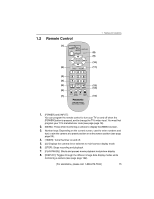10
4
Recording Images
.......................................................
71
4.1
SD Memory Cards
.......................................................................
72
4.2
Standard Recording
.....................................................................
75
4.3
Snapshot Recording
....................................................................
75
4.4
Timer Recording
..........................................................................
76
4.4.1
Setup for Timer Recording
.......................................................................
76
4.4.2
Setup for Continuous Sensor Recording
..................................................
81
4.4.3
Changing the Record Mode
.....................................................................
83
4.5
Confirming, Changing and Erasing Timer Recording Programs.. 84
5
Viewing Movies and Pictures
.....................................
88
5.1
Playing Movies
.............................................................................
88
5.2
Useful Tips for Movie Playback
....................................................
89
5.3
Erasing Recorded Movies
............................................................
91
5.4
Viewing Pictures
..........................................................................
92
5.5
Useful Tips for Viewing Pictures
..................................................
93
5.6
Erasing Recorded Pictures
..........................................................
93
6
Setup Menu
..................................................................
95
6.1
Date and Time
.............................................................................
96
6.2
General Setup
..............................................................................
97
6.3
Registering a Camera Manually
................................................
105
6.4
Camera Setup
............................................................................
108
6.4.1
Camera Setup for Local Cameras
..........................................................
109
6.4.2
Camera Setup for Remote Cameras
......................................................
114
6.5
Erasing a Camera
......................................................................
118
6.6
Changing the Order of the Camera List
.....................................
119
6.7
Viewing SD Memory Card Information
......................................
120
7
Entering Characters
..................................................
121
8
Other Features
...........................................................
122
8.1
Displaying Information While Monitoring
...................................
122
8.2
Displaying Movie Information
.....................................................
125
8.3
Displaying Picture Information
...................................................
126