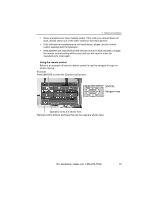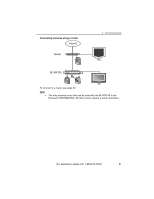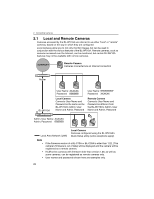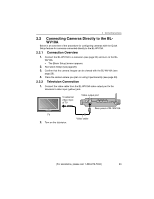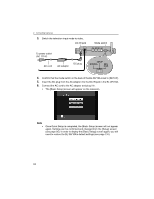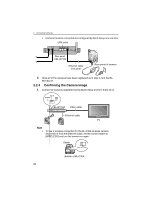Panasonic BL-WV10A BL-MS103A Owner's Manual (English) - Page 23
Connecting Cameras Directly To Th Ebl-wv10a, Connection Overview, Television Connection
 |
View all Panasonic BL-WV10A manuals
Add to My Manuals
Save this manual to your list of manuals |
Page 23 highlights
2 Connecting Cameras 2.2 Connecting Cameras Directly to the BLWV10A Below is an overview of the procedure for configuring cameras with the Quick Setup feature for cameras connected directly to the BL-WV10A. 2.2.1 Connection Overview 1. Connect the BL-WV10A to a television (see page 23) and turn on the BL- WV10A. • The [Basic Setup] screen appears. 2. Run Quick Setup (see page 26). 3. Confirm that the camera images can be viewed with the BL-WV10A (see page 28). 4. Place the camera where you plan on using it permanently (see page 30). 2.2.2 Television Connection 1. Connect the video cable from the BL-WV10A video output port to the television's video input (yellow) jack. To external video input of TV Video output port Rear panel of BL-WV10A TV 2. Turn on the television. Video cable [For assistance, please call: 1-800-272-7033] 23