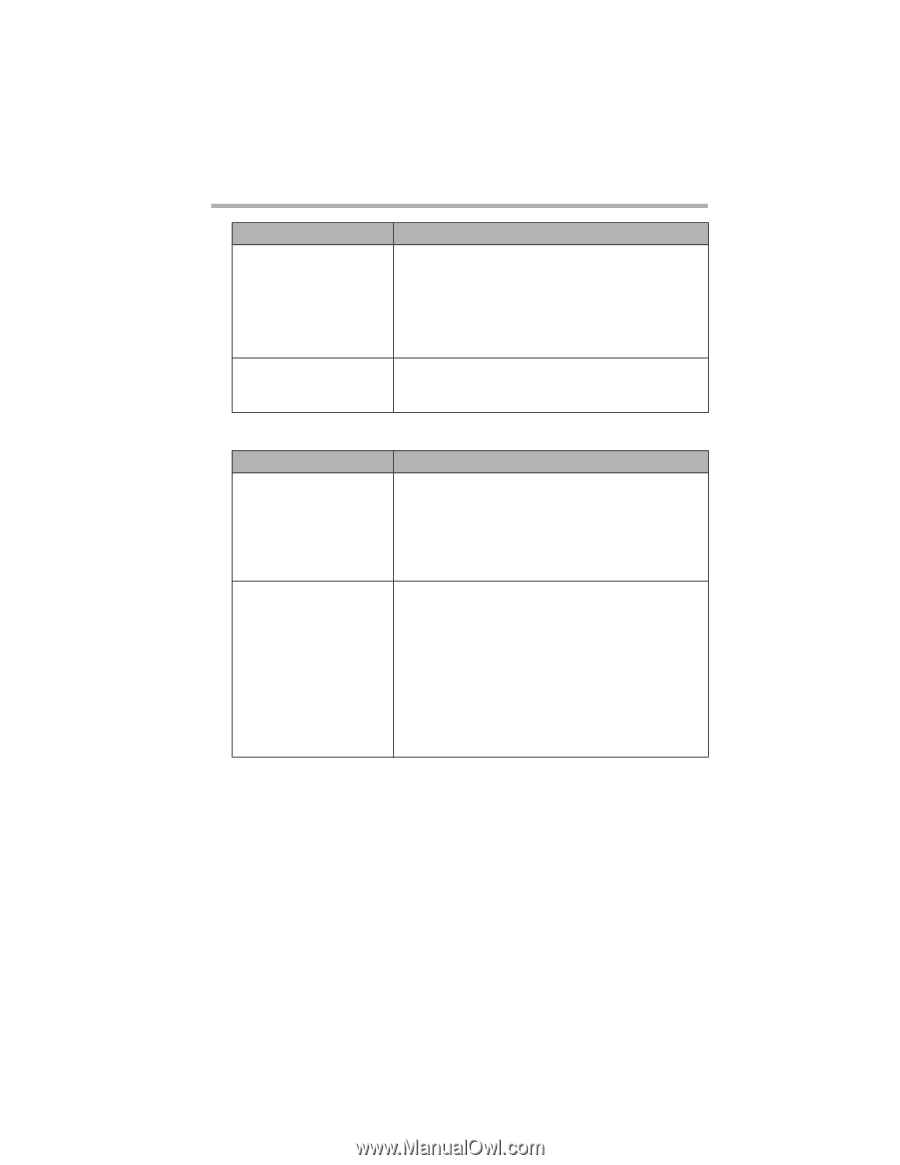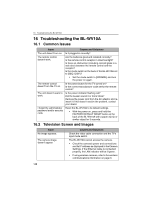Panasonic BL-WV10A BL-MS103A Owner's Manual (English) - Page 149
RECORDING, Issue, Causes and Solutions
 |
View all Panasonic BL-WV10A manuals
Add to My Manuals
Save this manual to your list of manuals |
Page 149 highlights
Issue The following is displayed: [There is a problem with the unit. Please note the error code below and contact a Panasonic service center for servicing. The image appears stretched horizontally The image size is odd. 16.3 Recording Issue I can't record anything. Recorded data disappeared from the SD memory card. The time displayed for a recorded image appears as asterisks. 16 Troubleshooting the BL-WV10A Causes and Solutions Remove the power cord from the AC adaptor and re-insert it. • If this doesn't resolve the problem, note the error code shown on the screen and contact your dealer. Adjust the TV's image mode. (A widescreen mode can produce horizontal stretching.) Causes and Solutions Is a recordable SD memory card inserted? Is an unformatted SD memory card inserted? Is the SD memory card write-protected? Is there enough free space on the SD memory card? Erase any unneeded data or insert a new SD memory card. Did the power go out, or did a power cable come loose during recording? • This can result in a loss of data or damage to the SD memory card. Re-initialize the card or use a new one.(Panasonic cannot be held liable for data loss or damaged SD memory cards.)? Was an SD memory card removed during recording? • Do not remove the card during recording. [For assistance, please call: 1-800-272-7033] 149