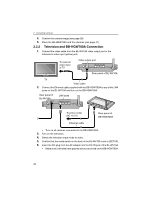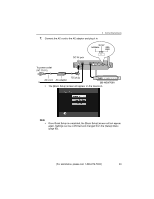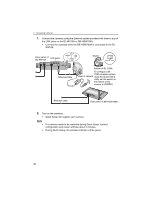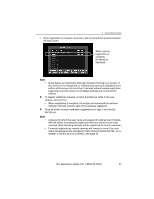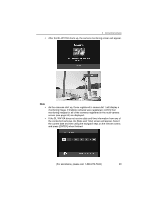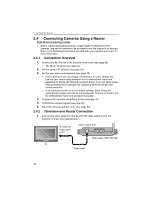Panasonic BL-WV10A BL-MS103A Owner's Manual (English) - Page 37
WV10A off., cameras. Non-matching cameras will be registered as remote cameras.
 |
View all Panasonic BL-WV10A manuals
Add to My Manuals
Save this manual to your list of manuals |
Page 37 highlights
2 Connecting Cameras • Once registration is complete, the buzzer will sound and the wireless indicator will flash green. When camera registration is complete, [Finished] is displayed. Note • Quick Setup can take place within 20 minutes of turning on a camera. If the camera is not recognized, or if [Restarting camera] is displayed at the bottom of the screen for more than 2 minutes without camera registration beginning, reset the camera to its default settings and reconnect the camera. 3. To register additional cameras, connect the Ethernet cable to the new camera, and turn it on. • When registration is complete, the buzzer will sound and the wireless indicator will flash once for each of the cameras registered. 4. Once all of the cameras have been registered as in step 3, turn the BL- WV10A off. Note • • Cameras for which the user name and password matches that of the BLWV10A will be automatically registered within the camera list as local cameras. (Non-matching cameras will be registered as remote cameras.) Cameras registered as remote cameras will remain so even if the user name and password are changed to match those of the BL-WV10A. To reregister a camera as a local camera, see page 53. [For assistance, please call: 1-800-272-7033] 37