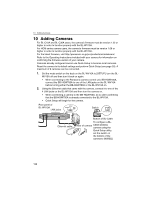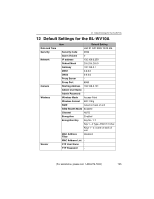Panasonic BL-WV10A BL-MS103A Owner's Manual (English) - Page 131
Resetting The Bl-wv10a
 |
View all Panasonic BL-WV10A manuals
Add to My Manuals
Save this manual to your list of manuals |
Page 131 highlights
9 Resetting the BL-WV10A 9 Resetting the BL-WV10A Press the FACTORY DEFAULT RESET button to return to default settings. You will no longer be able to connect to the camera. After returning to default settings, you will need to re-do the settings completely. Press and hold the FACTORY DEFAULT RESET button for about 3 seconds using a pointed object. Rear panel of BL-WV10A 1. While the BL-WV10A is turned on, set the mode switch on the back to Setup. 2. Press and hold the FACTORY DEFAULT RESET button for 3 seconds and then release it. • The reset will be complete after you hear 2 beeping sounds. • After re-launching, the [Basic Setup] screen will appear. 3. Re-perform Quick Setup (see page 20) [For assistance, please call: 1-800-272-7033] 131

9
Resetting the BL-WV10A
[For assistance, please call: 1-800-272-7033]
131
9
Resetting the BL-WV10A
Press the FACTORY DEFAULT RESET button to return to default settings. You will
no longer be able to connect to the camera. After returning to default settings, you
will need to re-do the settings completely.
1.
While the BL-WV10A is turned on, set the mode switch on the back to Setup.
2.
Press and hold the FACTORY DEFAULT RESET button for 3 seconds and
then release it.
•
The reset will be complete after you hear 2 beeping sounds.
•
After re-launching, the [Basic Setup] screen will appear.
3.
Re-perform Quick Setup (see page 20)
Press and hold the
FACTORY DEFAULT
RESET button for
about 3 seconds using
a pointed object.
Rear panel of BL-WV10A