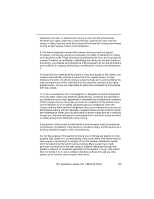Panasonic BL-WV10A BL-MS103A Owner's Manual (English) - Page 180
Using an Optional BB-HGW700A 31, Re-registering a Remote Camera
 |
View all Panasonic BL-WV10A manuals
Add to My Manuals
Save this manual to your list of manuals |
Page 180 highlights
A D AC Power Frequency 109 Address Port 115 Admin Password 100 Admin User Name 100 Alarm Volume 98 Auto Return 110 B Date and Time 96 DC IN Jack 12 E Encryption 102 Encryption Key 102 Entering Characters 121 Error Messages 140 Battery Safety 6 BL-WV10A Default Settings List 135 Specifications 136 Brightness 124 Buzzer Stopping 69 Turning off 69 F FACTORY DEFAULT RESET Button 131 FCC and Other Information 7 FTP Password 104 FTP User Name 104 G C General Setup 97 Camera Compatibility 4 Camera List 63 Changing Order 119 Camera Name 109, 115 Camera Settings 100 Local Cameras 109 Remote Cameras 114 Camera Setup 108 Cameras Adding 132 Display Options 122, 123, 124 Erasing 118 Initializing 113 Registering Manually 105 Restarting 113 Connecting Cameras Directly to the BL-WV10A 23 Using a Router 42 Using an Optional BB-HGW700A 31 Continuous Sensor Recording 81 I Image Quality 110, 115 IMPORTANT SAFETY INSTRUCTIONS 5 Indicators 13 Alert 12 LAN 12 Power 12 Sensor 12 Timer/Busy 12 Wireless 12 IPsec 4 L LAN ports 12 Local vs. Remote Cameras Re-registering a Remote Camera as a Local Camera 53 180