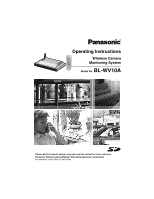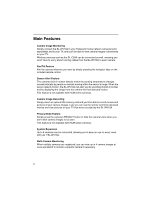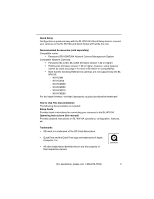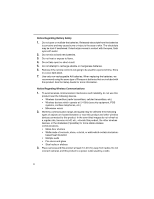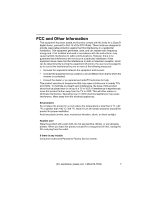Panasonic BL-WV10A BL-MS103A Owner's Manual (English) - Page 4
Camera Compatibility, Feature, Access Setting
 |
View all Panasonic BL-WV10A manuals
Add to My Manuals
Save this manual to your list of manuals |
Page 4 highlights
Camera Compatibility The following HCM series camera features are not supported by the BL-WV10A. • Zoom • Focus • Click to Center Control • External Output Control • External Sensor • Listen • Talk • View Buffered Image Page • IPsec*1 *1 The BL-WV10A is not compatible with IPsec. To use an HCM series camera with the BL-WV10A, make sure the camera's IPsec feature is disabled. In order to use the following HCM series camera features with the BL-WV10A, set the access settings for the general user (the user profile used by the BL-WV10A to access the HCM series camera) as shown below. For more information, refer to the operating instructions provided with your HCM series camera. Feature Limit time of Continuous Motion JPEG Pan/Tilt Control Preset Control Brightness Control Change Refresh Interval Change Resolution Change Quality Access Setting Unlimited Allow Allow Allow Allow Allow Allow 4