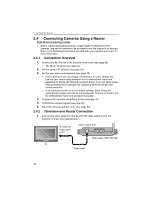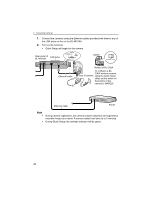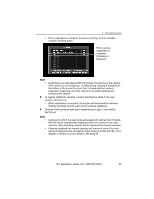Panasonic BL-WV10A BL-MS103A Owner's Manual (English) - Page 47
camera again., FACTORY DEFAULT RESET button and use Quick Setup to con
 |
View all Panasonic BL-WV10A manuals
Add to My Manuals
Save this manual to your list of manuals |
Page 47 highlights
2 Connecting Cameras 2.4.5 Quick Setup After completing Basic Setup, Quick Setup will automatically launch and configure the router settings. • Setup will be complete in approximately 2 minutes. Once registration is complete, [Finished] will be displayed, the buzzer will sound, and the wireless indicator will turn green. Note • The BL-WV10A will automatically search out and use a fixed IP address after the router obtains network data via the DHCP feature of the router. Upon completion of Quick Setup for network and wireless settings, [Finished] will be displayed. Note • Cameras connected to the router and for which setup has completed will be automatically registered for the BL-WV10A. Cameras not set up for static address will be automatically registered, but it is possible that they may lose the connection during use. Either change the camera settings to those for a static address, or reset the camera to its default settings by pressing the camera's FACTORY DEFAULT RESET button and use Quick Setup to configure the camera again. [For assistance, please call: 1-800-272-7033] 47