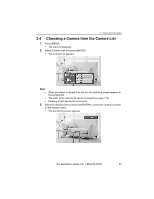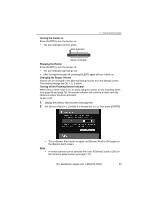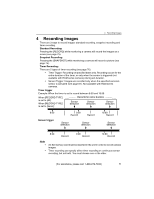Panasonic BL-WV10A BL-MS103A Owner's Manual (English) - Page 67
Select [Camera Sensors] and press [ENTER]., The [Camera Sensors] screen appears.
 |
View all Panasonic BL-WV10A manuals
Add to My Manuals
Save this manual to your list of manuals |
Page 67 highlights
3. Select [Camera Sensors] and press [ENTER]. • The [Camera Sensors] screen appears. 3 Viewing Camera Images 4. Use the navigator keys to select either [On] or [-] (off) for each camera's sensor, then press [ENTER]. • The display returns to the [Sensor Alert] screen. 5. Use the navigator keys to select [On], then press [ENTER]. • After these settings are made, the Menu screen returns. Note • • When Sensor Alert mode is set, the sensor indicator lights. The sensor range may differ depending on the camera type. See the camera user guide for cautions in placing the camera to maximize that range. [For assistance, please call: 1-800-272-7033] 67

3
Viewing Camera Images
[For assistance, please call: 1-800-272-7033]
67
3.
Select [Camera Sensors] and press [ENTER].
•
The [Camera Sensors] screen appears.
4.
Use the navigator keys to select either [On] or [–] (off) for each camera’s
sensor, then press [ENTER].
•
The display returns to the [Sensor Alert] screen.
5.
Use the navigator keys to select [On], then press [ENTER].
•
After these settings are made, the Menu screen returns.
Note
•
When Sensor Alert mode is set, the sensor indicator lights.
•
The sensor range may differ depending on the camera type. See the
camera user guide for cautions in placing the camera to maximize that
range.