Panasonic CFU1AQCXZ2M Reference Manual - Page 103
Technical Information, Network Connections and Communications Software, About Windows-related files
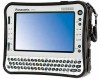 |
UPC - 092281896410
View all Panasonic CFU1AQCXZ2M manuals
Add to My Manuals
Save this manual to your list of manuals |
Page 103 highlights
Technical Information 103 Network Connections and Communications Software Close the communications software before using the power saving function. z If the power saving function (sleep or hibernation) is activated while communications software is used, the network con- nection may be interrupted, or the performance may be adversely affected. In this case, restart the computer. z In a network environment, set [Never] for [Put the computer to sleep] and [Hibernate after]. (Î page 28) About Windows-related files The Windows files included in the Windows 7 DVD-ROM are contained in the following folders: c:\windows\support\migwiz, c:\windows\support\tools, c:\windows\support\logging

103
Technical Information
Close the communications software before using the power saving function.
If the power saving function (sleep or hibernation) is activated while communications software is used, the network con-
nection may be interrupted, or the performance may be adversely affected. In this case, restart the computer.
In a network environment, set [Never] for [Put the computer to sleep] and [Hibernate after]. (
page 28
)
The Windows files included in the Windows 7 DVD-ROM are contained in the following folders:
c:\windows\support\migwiz, c:\windows\support\tools, c:\windows\support\logging
Network Connections and Communications Software
About Windows-related files














