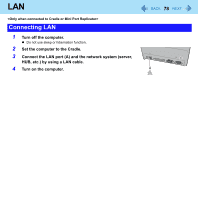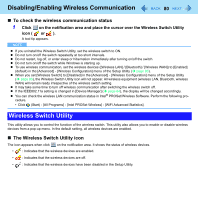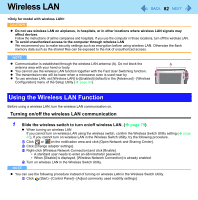Panasonic CFU1AQCXZ2M Reference Manual - Page 79
Disabling/Enabling Wireless Communication, The Wireless Switch
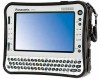 |
UPC - 092281896410
View all Panasonic CFU1AQCXZ2M manuals
Add to My Manuals
Save this manual to your list of manuals |
Page 79 highlights
Disabling/Enabling Wireless Communication 79 There are 4 ways of disabling and enabling wireless communication. z The wireless switch is at right next to DC-IN jack. z Wireless Switch Utility (Î page 80) z Settings in the Network and Sharing Center (Î page 82) z Settings in the [Advanced] menu of the Setup Utility (Î page 89) NOTE z For further information about Wireless LAN: Î page 82 z For further information about Bluetooth: Î page 85 z For further information about Wireless WAN: Refer to the instruction manual of the wireless device. The Wireless Switch 1 Open the cover. A Slide the latch down to unlock the cover. B Open the cover. „ To disable all wireless communication 2 Switch (A) to OFF „ To enable wireless communication 2 Switch (A) to ON z In the default setting, the wireless switch enables all wireless devices when it is set to ON.