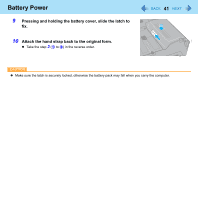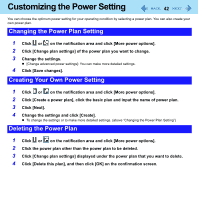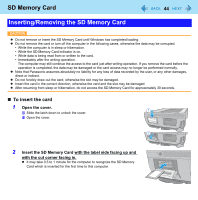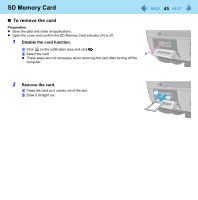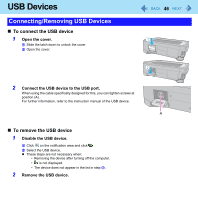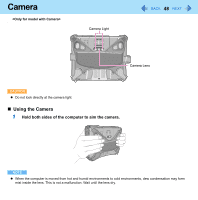Panasonic CFU1AQCXZ2M Reference Manual - Page 46
USB Devices, Connecting/Removing USB Devices
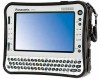 |
UPC - 092281896410
View all Panasonic CFU1AQCXZ2M manuals
Add to My Manuals
Save this manual to your list of manuals |
Page 46 highlights
USB Devices 46 Connecting/Removing USB Devices „ To connect the USB device 1 Open the cover. A Slide the latch down to unlock the cover. B Open the cover. 2 Connect the USB device to the USB port. When using the cable specifically designed for this, you can tighten screws at position (A). For further information, refer to the instruction manual of the USB device. A „ To remove the USB device 1 Disable the USB device. A Click on the notification area and click . B Select the USB device. z These steps are not necessary when; • Removing the device after turning off the computer. • is not displayed. • The device does not appear in the list in step A. 2 Remove the USB device.

46
USB Devices
To connect the USB device
1
Open the cover.
A
Slide the latch down to unlock the cover.
B
Open the cover.
2
Connect the USB device to the USB port.
When using the cable specifically designed for this, you can tighten screws at
position (A).
For further information, refer to the instruction manual of the USB device.
To remove the USB device
1
Disable the USB device.
A
Click
on the notification area and click
.
B
Select the USB device.
These steps are not necessary when;
•
Removing the device after turning off the computer.
•
is not displayed.
•
The device does not appear in the list in step
A
.
2
Remove the USB device.
Connecting/Removing USB Devices
A